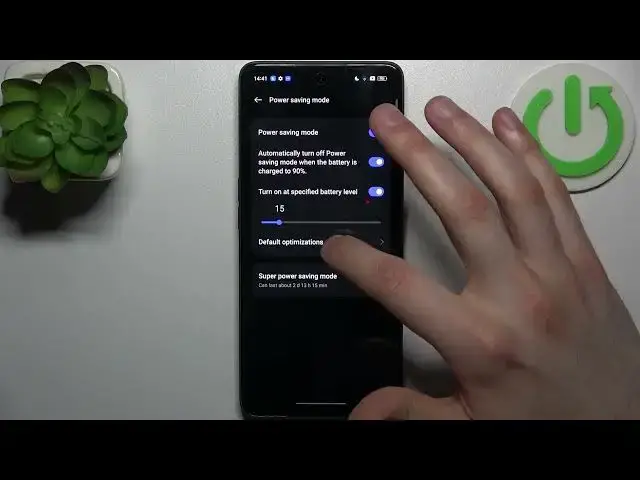
How to Enable Power Saving Mode in OPPO F23 – Find Battery Saver
Aug 2, 2024
Learn more info about OPPO F23:
https://www.hardreset.info/devices/oppo/oppo-f23/tutorials/
If you wish to save the battery in your OPPO F23, then let's check the above video! Whenever you're in a situation, where the battery is low, but you still need to use your device, you can enable the power-saving mode. This option will limit animations and other unnecessary actions, which only drain the battery. Turning them off will not affect the usage or working abilities of the device, but will save a huge amount of battery life, so you'll be able to use it longer. So let's follow all shown steps and successfully enable the power saving mode in your OPPO F23.
How to use battery saver in OPPO F23? How to enable battery saver in OPPO F23? How to extend battery life in OPPO F23? How to use power saver in OPPO F23? How to save battery in OPPO F23?
#PowerSavingMode #PowerSaver #OPPOF23
Follow us on Instagram ► https://www.instagram.com/hardreset.info
Like us on Facebook ► https://www.facebook.com/hardresetinfo/
Tweet us on Twitter ► https://twitter.com/HardResetI
Support us on TikTok ► https://www.tiktok.com/@hardreset.info
Use Reset Guides for many popular Apps ► https://www.hardreset.info/apps/apps/
Show More Show Less 
