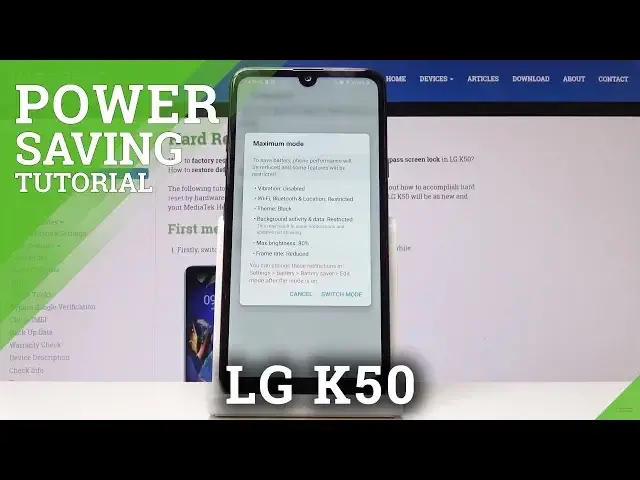0:00
Here I've got LG K50 and let me show you how to activate power saving mode on the following device
0:10
So at first let's open the settings, then go to general, find and pick battery and now
0:19
go to the battery saver. And here you have two options, so you can pick extended or maximum power saving mode
0:26
so it will save the battery and it will extend your battery life, your device's life actually
0:32
So let's pick on extended to have the medium power solution, click on turn on to activate
0:38
it and it will change the brightness and switch off some functions
0:43
And then you can also select maximum power saving mode and this mode is for some extreme
0:49
situation and only a few applications will be available. So once this mode is on, simply click on switch mode if you want to apply it, wait a couple
0:57
of seconds, the dim will be dark and only a few applications as I said previously will
1:03
be active there, but it will definitely extend your battery life. And here it is, as you can see, you've got the dark display and you can use your device
1:20
in this dark mode with only some applications active, then if you'd like to switch off this
1:25
mode, you have to go to the general and battery one more time and then pick battery saver
1:31
and select off to switch off the battery saving mode. And as you can see, it's almost done
1:40
And here it is now we are in the normal mode so you can use your device as usually
1:44
You can also have a quick access to power saving mode for the upper bar
1:48
Simply slide it down and now here you will notice battery saver, it can be extended
1:55
Simply click on it and click on turn on if you want to activate it, then you will be
2:00
able to switch it off the same way. So that's basically all, this is how you can activate low power solution in your device
2:05
this is how you can save power and extend phone life. Thank you for watching
2:09
Please subscribe our channel and leave the thumbs up. And we will see you in the next video