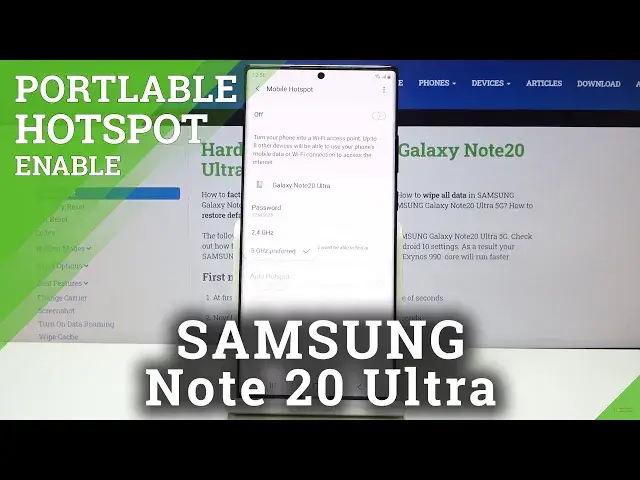0:00
Welcome, I'm filming with a Samsung Galaxy Note 20 Ultra and today I'll show you how
0:11
to enable and set up the portable hotspot. Now to get started, let's pull down the notification panel and find the hotspot toggle, which should
0:18
be visible somewhere on one of those pages. Go on the next page, maybe it's somewhere here
0:31
There it is. It was on the first page, but I just took a little bit of time to find it
0:36
So as you can see there is a toggle and before you actually tap on it, you want to hold it
0:40
So this will take us to the settings where we can change things like our password
0:45
So number one, we can start off by changing the name. Once you tap on it, you can remove the name, change it to whatever else you want
0:55
As you can see I'm going to shorten it just to Galaxy Note 20 Ultra
0:59
Save it, then password, tap on it and change it to maybe a password that you will have
1:04
less problem remembering. Now it needs to have at least 8 characters in length, so there we go, 1 through 8
1:11
And then band, as you can see it's set to 2.4. You can set it to 5, unfortunately you cannot have 2 at once
1:20
So in this case I'll give you a brief rundown. 5G is more preferable
1:29
Newer devices, the majority of them will be able to connect to it
1:34
5G is faster, more stable. I'll also add that the 5G for WiFi is completely stand-alone
1:41
It has nothing to do with the 5G capability of the device itself
1:45
like the fact that this is the Note 20 5G. This has nothing to do basically with the reception and your mobile network
1:56
It's just strictly WiFi and this is separate. So your non-5G devices can connect to the 5G WiFi network
2:06
And it is advised to try to use that, because like I said it's going to be faster and stronger
2:12
Now the downside of it is older devices, probably from 5 years ago
2:17
will probably not be able to connect to it. Maybe a little bit more than 5 years
2:23
So if for instance you have it set to 5G and you enable your hotspot
2:27
and you just simply cannot see the hotspot name, which for me would be the Galaxy Note 20 Ultra
2:32
then that means that the device that you're trying to connect to it, to that network, doesn't support 5G WiFi
2:39
So you would have to then go back and drop it to 2.4
2:43
But I would suggest you to do it only when your device doesn't support it
2:47
Otherwise you're kind of limiting your network speed right here. And from there, once all that is set, you can simply leave it
2:56
and pull down the notification panel, tap on the toggle, and simply enable it
3:01
Now because I don't have a SIM card in here, it won't allow me to. Unless maybe it will allow me from here. Nope
3:07
But you would simply tap on the toggle, and it turns blue like the ones that you can see
3:11
So as an example, this would be hotspot location. You simply tap on it
3:17
When it's blue, it's enabled, and you can connect to it. Once you're done with it, simply tap on it again to disable it
3:23
But like I said, because I don't have a SIM card, I can't actually enable it
3:30
So, if you found this video helpful, don't forget to hit like, subscribe, and thanks for watching