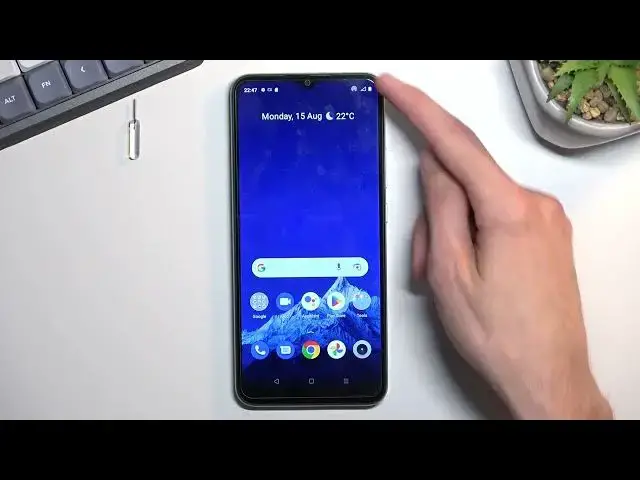0:00
Welcome! In front of me is a Narzo 50i Prime and today I'll show you how you
0:05
can enable and also set up your portable hotspot. So to start off I'm gonna begin
0:13
with actual setup. So you want to pull down your notifications, extend the list
0:18
and somewhere in here you'll find hotspot, which for me is right here in a corner. Hopefully you can find your toggle in exact same location. Now once you do
0:25
find it, you want to hold it, this will take you to the settings. So from here
0:30
select Wi-Fi hotspot and I would recommend probably starting with the hotspot password. This is the one thing that will be randomly generated on each
0:40
phone, completely different by obviously on every phone. And as you can see
0:46
random generation here isn't necessarily the nicest thing to remember. So what I
0:51
recommend doing is just simply removing this and setting up your own password
0:56
Now your password does need to have at least eight characters in length. That can
1:00
be letters and the numbers, it doesn't really matter. I'll be using just numbers
1:05
as you can see and from there select OK. This does save the password once you
1:10
press on OK. So that in my case the password I have typed in right now is my
1:15
new password. You can also change additional settings right here, assuming you know what they do, but by default they are set to be pretty good. Good
1:25
meaning they should work for basically everybody and there shouldn't be any
1:29
need to change anything based on like problems. So I'm gonna keep it as it is
1:41
So once you change your password, because this is probably the most important one
1:45
find the toggle once more and this time around all you need to do from now on is
1:49
simply tap on it to turn it on whenever you want to use it. As you can see it is
1:54
right now running in the background. So I could connect to my hotspot and you
1:59
utilize it. Now once you're done with it you can toggle it off manually by finding
2:04
the toggle once more and tapping on it. But I believe there was also a setting
2:08
in here. Yep, turn off hotspot automatically. So if you have this
2:13
enabled, once the hotspot is not being used for 5 to 10 minutes the phone will
2:19
automatically turn it off. So if you forget about it, don't worry, the phone
2:24
will do it for you. And I do actually recommend on keeping this on just
2:28
because hotspot does consume more battery life and in most cases when
2:31
toggled on it also turns off Wi-Fi. And it is the case right here as well. As you
2:37
can see Wi-Fi is off when hotspot is enabled. But if I were to turn off
2:41
hotspot right now, Wi-Fi turns back on. So you only can use mobile data when
2:49
hotspot is enabled. So something to remember. Anyway, so if you found this
2:56
very helpful don't forget to hit like, subscribe and thanks for watching