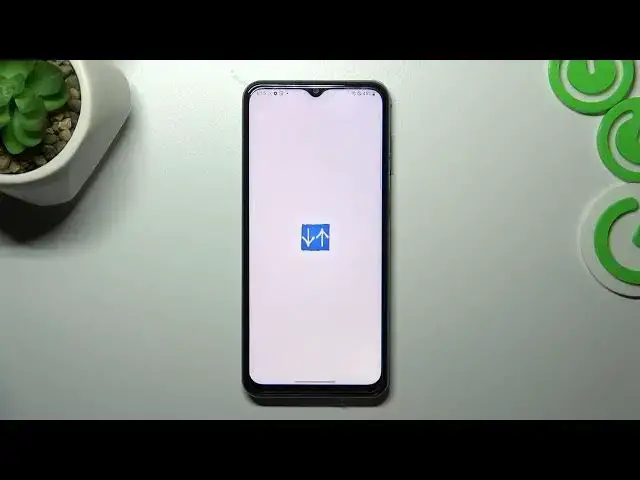
How to Enable Internet Speed Indicator on Samsung Galaxy M33 - Check Internet Speed on Status Bar
Jul 25, 2024
Find out more info about Samsung Galaxy M33: https://www.hardreset.info/devices/samsung/samsung-galaxy-m33-5g/tutorials/
In this video, we’ll show you in a couple of steps how to check how fast the Internet of your Samsung Galaxy M33 really is! All you need to do is follow the presented steps, and within seconds not only Install the proper App that will allow you to do that but also Enable the Speed Indicator on your Status Bar. So, if you always want to know how fast is your internet, then stick around!
How to Enable Internet Speed Indicator in SAMSUNG GALAXY M33? How to Check Internet Speed on the Status Bar of SAMSUNG GALAXY M33? How to Locate the Speed Indicator on SAMSUNG GALAXY M33? How to Add Internet Speed Indicator to the Status Bar of SAMSUNG GALAXY M33?
#SamsungGalaxyM33 #InternetSpeedIndicator #InternetSpeedStatusBar
Follow us on Instagram ► https://www.instagram.com/hardreset.info
Like us on Facebook ► https://www.facebook.com/hardresetinfo/
Tweet us on Twitter ► https://twitter.com/HardResetI
Support us on TikTok ►https://tiktok.com/@hardreset.info
Use Reset Guides for many popular Apps ► https://www.hardreset.info/apps/apps/
Show More Show Less 
