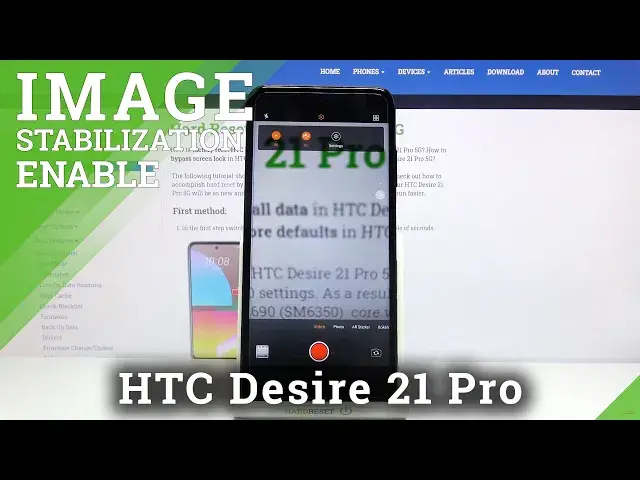
How to Enable Image Stabilization in HTC Desire 21 Pro – Enable Image Stabilization
Jul 11, 2024
Learn more about HTC Desire 21 Pro: https://www.hardreset.info/devices/htc/htc-desire-21-pro-5g/
If the photos which you take with the camera on HTC Desire 21 Pro look blurry, we have great news for you - your device has built-in image stabilization. Follow our instructions and find out how to enable image stabilization in HTC Desire 21 Pro. Use this helpful tool if you want to take perfect photos. Discover more useful features in this camera - go to our YouTube channel and find tutorials created by our expert.
How to enable image stabilization on HTC Desire 21 Pro? How to disable image stabilization on HTC Desire 21 Pro? How open video settings on HTC Desire 21 Pro? How to activate software video stabilization on HTC Desire 21 Pro? How to use optical video stabilization on HTC Desire 21 Pro? How to access video settings in HTC Desire 21 Pro? How to record better video on HTC Desire 21 Pro? How to record 8K video on HTC Desire 21 Pro?
Follow us on Instagram ► https://www.instagram.com/hardreset.info
Like us on Facebook ► https://www.facebook.com/hardresetinfo/
Tweet us on Twitter ► https://twitter.com/HardResetI
Support us on TikTok ► https://www.tiktok.com/@hardreset.info
Use Reset Guides for many popular Apps ► https://www.hardreset.info/apps/apps/
Show More Show Less 
