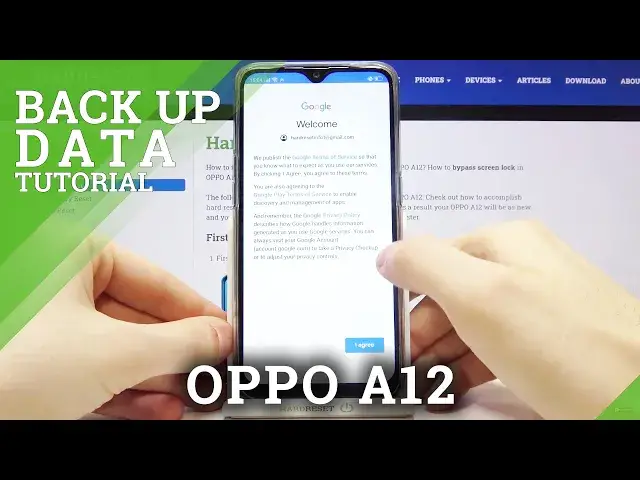
How to Enable Google Backup on OPPO A12 – Activate Auto Google Backup
Jul 16, 2024
Learn more info about OPPO A12:
https://www.hardreset.info/devices/oppo/oppo-a12/
If you are concerned that you might accidentally lose important data from your OPPO A12, we will show you how to use Google backup. If you want to turn on automatic Google backup, first you need to log into your Google account (if you haven't added a Google account to your device yet, see how to do it - visit our YouTube channel). Go to your Google account settings and turn on the backup option to transfer all important files to the Google servers. This method of securing data is effective and will allow you to free up your device's internal memory. Remember that if you transfer data to Google servers, you will have access to them on any device on which you will be able to log into your Google account.
How to enable backup data on OPPO A12? How to create data repository in OPPO A12? How to enable Google backup in OPPO A12? How to add backup account in OPPO A12? How to transfer data to Google Drive on OPPO A12? How to use Google Drive in OPPO A12? How to turn on Google Backup on OPPO A12? How to Back up OPPO A12 Data? How to Add Back Up Account to OPPO A12? How to Activate Automatic Restore on OPPO A12? How to Turn On Automatic Restore on OPPO A12? How to Transfer Files to Google Drive? How to Transfer Files from OPPO A12 to Google Services? How to Move Data to Google Services? How to Automatically Save Data on Google Services?
Follow us on Instagram ► https://www.instagram.com/hardreset.info
Like us on Facebook ► https://www.facebook.com/hardresetinfo/
Tweet us on Twitter ► https://twitter.com/HardResetI
Show More Show Less 
