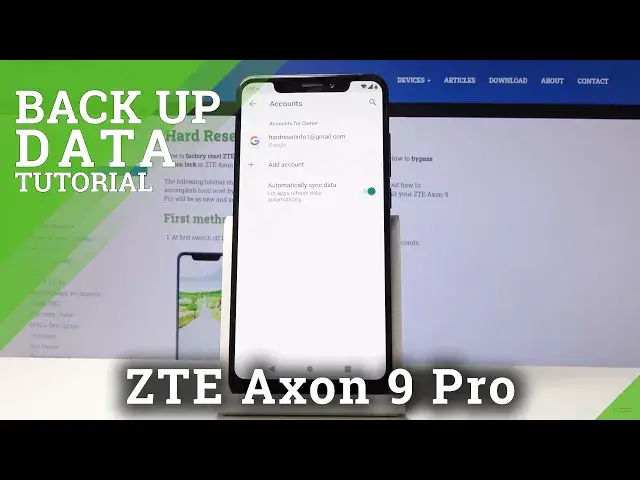
How to Enable Google Backup in ZTE Axon 9 Pro – Protect Data
May 16, 2024
Find out more: https://www.hardreset.info/devices/zte/zte-axon-9-pro/
Would you like to make sure that all your data will not be lost, even in case of theft or loss? The best protection method is Google Backup activation. Smoothly and easily enable it in your ZTE Axon 9 Pro. If you have no idea how to activate this super feature, watch today’s tutorial and by following the step by step instruction turn backup on. Make sure that all your files, photos, contact etc. are safe!
How to enable Google Backup in ZTE Axon 9 Pro? How to use Google backup in ZTE Axon 9 Pro? How to save data in ZTE Axon 9 Pro? How to protect data in ZTE Axon 9 Pro? How to create backup account in ZTE Axon 9 Pro?
Follow us on Instagram ► https://www.instagram.com/hardreset.info/
Like us on Facebook ► https://www.facebook.com/hardresetinfo/
Tweet us on Twitter ► https://twitter.com/HardresetI/
Show More Show Less 
