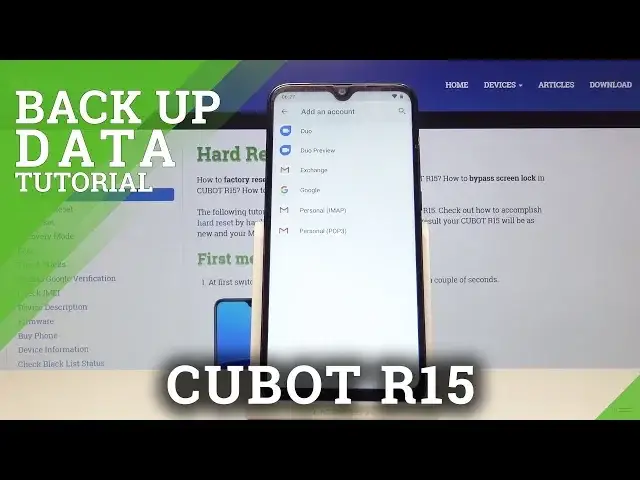0:00
Welcome, in front of me is a Cubot R15 and today I will show you how to enable
0:12
Google Backup. So to get started you want to open up the settings, pull up the app
0:18
tray and find your settings app. From here scroll to see accounts probably
0:25
Yep, there it is, accounts and then add account. Now make sure that you're
0:31
connected to Wi-Fi, I'm already am, if you're not you won't be able to do this. So step on Google, give it a moment it will start loading and then it will give
0:45
us an option to log in to Google. Now if you don't have an account you can always
0:50
create the account right in a moment you will see an option to create an
0:55
account that you can then use right here. So now assuming you already have one you
1:02
can just stop here to insert an email or a phone number. I'm gonna use an email
1:09
and tap on next and I'm gonna put in the password and again tap on next and
1:27
give me a moment I wrote the password wrong. There we go
1:39
So as you can see then you get a Google Terms of Service which you need
1:43
to agree to and then make sure that backup is enabled and tap on accept
1:57
And as you can see now you have the account so you can tap on it and it will
2:01
take you to additional settings so account sync and you'll see a couple of
2:07
options that it can sync. Yeah so I think now it's entire list. So from here you
2:15
can enable and disable what you don't want to sync. So for instance you could
2:18
disable contacts so now the contacts would only be kept on this phone and if
2:24
you're using that same account on a let's say different phone the only thing
2:28
that wouldn't be synced between those two devices are contacts now. But
2:32
everything else like calendar, Gmail, Drive and stuff like that would be synced between those two devices that are on the same account. So you can basically
2:41
disable and enable whatever you like here. And that is how you would enable
2:45
Google Backup and if you found this video helpful don't forget to hit like
2:49
subscribe and thanks for watching