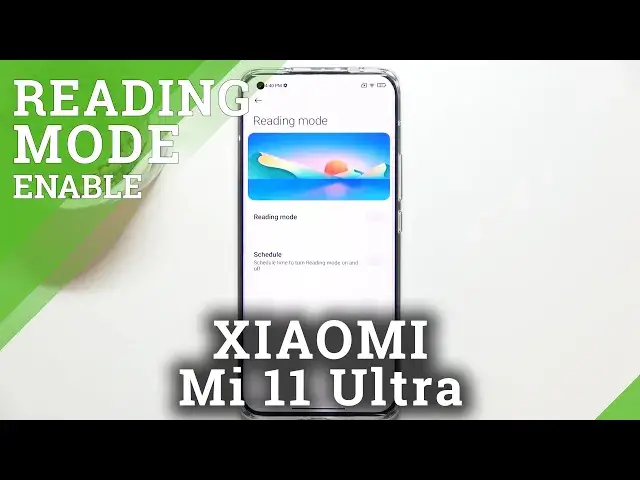0:00
Hi everyone, in front of me I've got Xiaomi Mi 11 Ultra and let me share with you how
0:09
to enable the Night Light or Eye Comfort mode. So first of all we will begin with the customization of this mode and then I'll show you much faster
0:16
access to it. So firstly let's enter the settings and here we have to tap on the display
0:22
Now let's scroll down and find the reading mode, which is the name of the Eye Comfort
0:26
mode in this device. So simply tap on it and before we will be able to customize it we have to turn it on
0:32
So just tap on the switcher and I hope that you can see the slight change that the screen
0:38
is let's say yellowish, amber maybe. And of course it is in order to filter the blue light and it will be much much easier
0:46
for you to look at the screen at the dim light. So here we've got two different modes which we can pick
0:53
We've got the classic one which will only change the color of the screen and we've
0:59
got the paper one. So it will change the colors and at the same time it will add this special paper like texture
1:09
to the background to as it is said to reduce eye strain
1:14
So I'm not sure if you can see the difference but trust me there is a difference
1:20
So first of all let's customize the classic one. As you can see here we've got the switcher which will allow us to change the color temperature
1:27
So by going to the left we can make it much much cooler. It is almost invisible
1:31
I mean this mode is almost invisible with these settings and by going to the right we
1:35
can make it much much warmer. So right now it is well orange-ish
1:41
So this is how to customize the classic one. Now we can enter also the paper
1:47
So let's tap on it and as you can see here we've got also two different, two additional
1:50
options which we can customize. So the color temperature works the same
1:54
So let me pick this one and we've got also the switcher to texture. So by going to the left we can obviously make it invisible and by going to the right we
2:02
can make it much much sharper and visible. So it's really up to you
2:08
You can also change the colors. You can stick with full colors so everything will be displayed normally
2:14
You can pick light colors. So as you can see in this preview the colors are a little bit washed out and dull
2:23
And we can also pick the black and white which obviously will make the screen to display
2:27
everything in black, white and green. Sorry, not green. Gray. Gray colors
2:33
It's up to you which option you'd like to use. I will stick with the full colors. If you don't like your personalization you can simply tap on restore defaults and as
2:41
you can see everything will get back to its normal state. So let me get back
2:47
Let me pick the classic one and here we've got also the option to schedule that feature
2:51
which is also cool. After tapping on this switcher we can pick the custom period
2:57
So here we can manually set the turn on and off time but we can also pick the good night's
3:03
read which means that your device will turn it on and off after the sunset and sunrise
3:12
So it's really up to you. If you want to set the time manually just tap on it and here by swiping you can pick
3:18
the set time, the turn on time and here we've got the end time also
3:25
So it's really up to you. I will stick with manually turning it on or off
3:31
So actually that was the whole customization of the iComfort mode and I told you that I
3:37
will show you much faster access to it. So all you have to do is to simply unroll the top bar and we will be able to find the
3:47
reading mode which is right here. It is of course right now active
3:52
If you want to turn it off just tap on it and the screen will turn back to its normal state
3:56
Of course you can turn it on the same way. So actually this is it
4:00
This is how to enable iComfort mode in your Xiaomi Mi 11 Ultra
4:05
Thank you so much for watching. I hope that this video was helpful and if it was please hit the subscribe button and