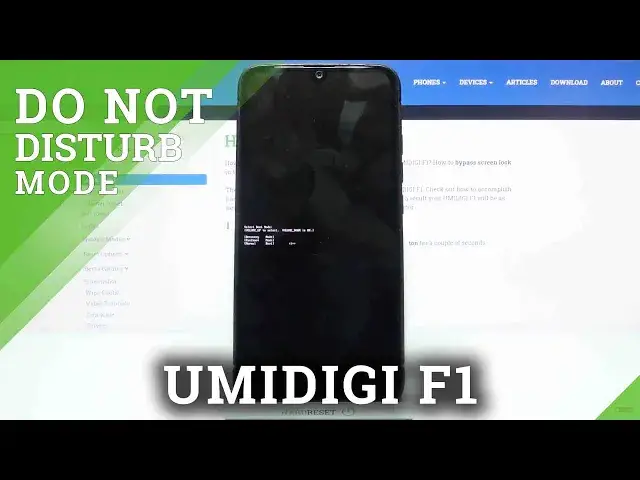
How to Enable DND Mode on UMIDIGI F1 – Mute Sounds & Vibrations
Jul 15, 2024
Find out more about UMIDIGI F1:
https://www.hardreset.info/devices/umidigi/umidigi-f1/
Are you trying to disable distracting sounds or vibrations on your UMIDIGI F1 device? Here we are coming with a solution especially for you. Check the attached video-guide above and you will be able to find out more about Do Not Disturb Mode on your smartphone. Apart from this, you will learn how to easily get access to the sound and vibration settings to customize them properly. If you are interested, let’s directly jump to the tips that will help you to set up DND mode on your UMIDIGI F1 device.
How to use Do Not Disturb Mode in UMIDIGI F1? How to enable Do Not Disturb Mode in UMIDIGI F1? How to switch on Do Not Disturb Mode in UMIDIGI F1? How to get access to the Do Not Disturb Mode Settings in UMIDIGI F1? How to set up do not disturb in UMIDIGI F1? How to turn on Do Not Disturb in UMIDIGI F1? How to disable Do Not Disturb in UMIDIGI F1?
Follow us on Instagram ► https://www.instagram.com/hardreset.info
Like us on Facebook ► https://www.facebook.com/hardresetinfo/
Tweet us on Twitter ► https://twitter.com/HardResetI
Show More Show Less 
