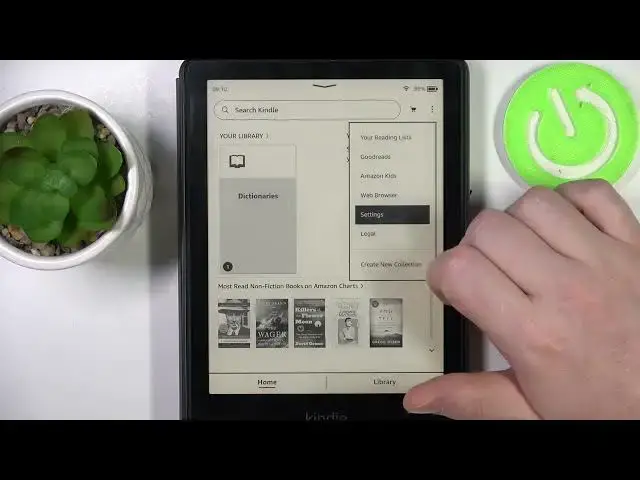
How To Enable & Disable Vocabulary Builder On Amazon Kindle Paperwhite Kids
Aug 4, 2024
Learn more info about your Amazon Kindle device: https://www.hardreset.info/devices/amazon/amazon-kindle-paperwhite/tutorials/
In this informative video tutorial, we show you how to enable and disable Vocabulary Builder on your Amazon Kindle Paperwhite Kids edition. Vocabulary Builder is a valuable feature that allows you to expand your vocabulary while reading by collecting and organizing the words you've looked up in the built-in dictionary.
How to enable and disable Vocabulary Builder on Amazon Kindle Paperwhite Kids
Amazon Kindle Paperwhite Kids edition Vocabulary Builder tutorial
Using Vocabulary Builder on Kindle Paperwhite Kids: Step-by-step guide
How to expand vocabulary with Amazon Kindle Paperwhite Kids
Quick tips for managing Vocabulary Builder on Kindle Paperwhite Kids edition
Accessing Vocabulary Builder settings on Amazon Kindle Paperwhite Kids
Follow us on Instagram ► https://www.instagram.com/hardreset.info
Like us on Facebook ► https://www.facebook.com/hardresetinfo/
Tweet us on Twitter ► https://twitter.com/HardResetI
Support us on TikTok ► https://www.tiktok.com/@hardreset.info
Use Reset Guides for many popular Apps ► https://www.hardreset.info/apps/apps/
Show More Show Less 
