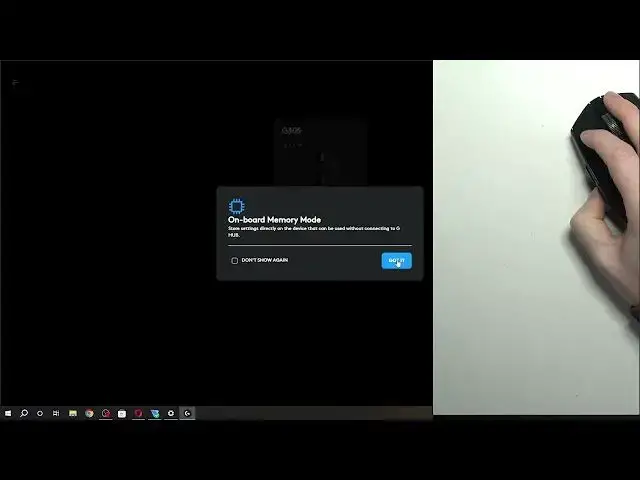
How To Enable & Disable Onboard Memory In Logitech G305 Wireless
Aug 6, 2024
Find out more: https://www.hardreset.info
Maximize your Logitech G305 wireless mouse experience by learning how to enable and disable onboard memory. This tutorial will guide you through the steps, ensuring you can customize your mouse's settings and save them directly to the onboard memory for convenience.
Where can I find the onboard memory settings on my Logitech G305 wireless mouse?
How do I enable onboard memory to save and use custom settings?
Can I disable onboard memory if I prefer to manage settings through software?
Are there any considerations or tips for managing onboard memory effectively?
#logitechmouse #Logitech #mouse
Follow us on Instagram ► https://www.instagram.com/hardreset.info
Like us on Facebook ► https://www.facebook.com/hardresetinfo/
Tweet us on Twitter ► https://twitter.com/HardResetI
Support us on TikTok ► https://www.tiktok.com/@hardreset.info
Use Reset Guides for many popular Apps ► https://www.hardreset.info/apps/apps/
Show More Show Less 
