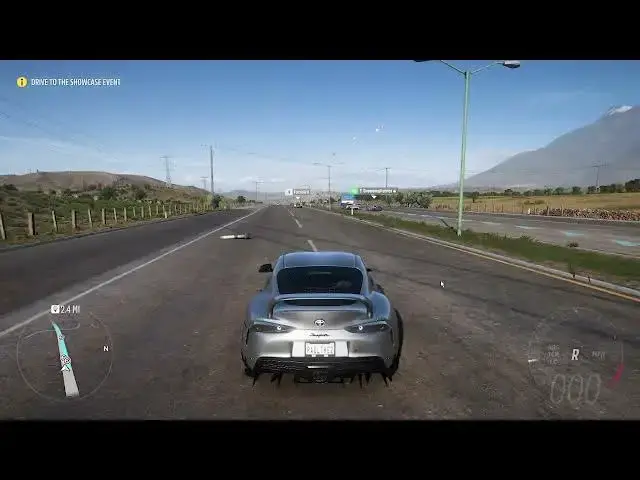
How To Enable & Disable Map On HUD In Forza Horizon V
Aug 4, 2024
For More Information Visit Our Website : https://www.hardreset.info/
Navigate the open world of Forza Horizon V with precision and convenience by learning how to enable and disable the map on the Heads-Up Display (HUD). In this tutorial, we'll guide you through the process of adjusting this feature, which allows you to have a clear view of the in-game map while driving. Whether you're exploring, racing, or cruising, this step-by-step guide will show you how to toggle the map on and off to match your gameplay preferences. Join us as we explore the simple steps to enhance your navigation experience and make every drive a smooth one.
How can I enable and disable the map on the HUD in Forza Horizon V?
Is there a specific option or setting for adjusting this feature?
What's the purpose of having the map on the HUD while driving?
Can I customize the size and position of the map on the HUD?
Will enabling the map affect my driving performance or gameplay?
Can I disable the map on the HUD during specific types of races or events?
Can I enable or disable the map during gameplay or only in the menus?
#forzahorizon5 #Forza #racinggame
Follow us on Instagram ► https://www.instagram.com/hardreset.info
Like us on Facebook ► https://www.facebook.com/hardresetinfo/
Tweet us on Twitter ► https://twitter.com/HardResetI
Support us on TikTok ► https://www.tiktok.com/@hardreset.info
Use Reset Guides for many popular Apps ► https://www.hardreset.info/apps/apps/
Show More Show Less 
