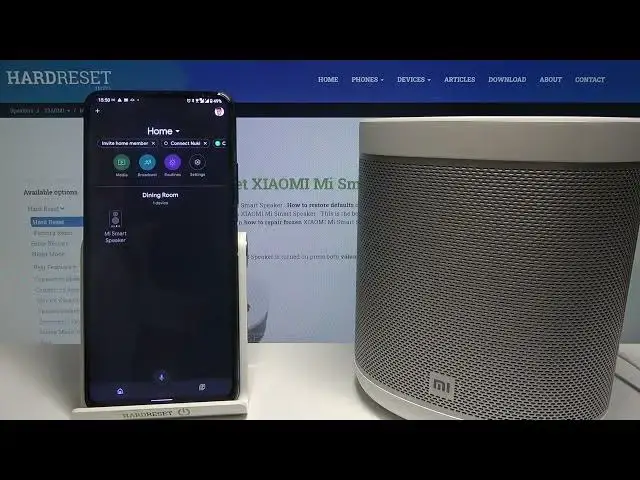
How to Enable / Disable Let others control your cast media Feature on XIAOMI Mi Smart Speaker
Jul 13, 2024
Learn more info about XIAOMI Mi Smart Speaker: https://www.hardreset.info/devices/xiaomi/xiaomi-mi-smart-speaker/
Do you wonder how to enable the ‘Let others control your cast media’ feature in XIAOMI Mi Smart Speaker? Are you looking for an option that allows you to enable shared controls in XIAOMI Mi Smart Speaker? In the enclosed video guide, we show you how to let others control your media in XIAOMI Mi Smart Speaker. If you wondered how to allow shared controls in your Xiaomi speaker, follow the attached instructions and learn how to do it successfully. Let’s use the above instructions and smoothly enable or disable the ‘Let others control your cast media’ feature in XIAOMI Mi Smart Speaker. Visit our HardReset.info YT channel and discover many useful tutorials for XIAOMI Mi Smart Speaker.
How to enable shared controls in XIAOMI Mi Smart Speaker? How to disable shared controls in XIAOMI Mi Smart Speaker? How to let others control your cast media in XIAOMI Mi Smart Speaker? How to turn off shared controls in XIAOMI Mi Smart Speaker? How to switch on shared controls in XIAOMI Mi Smart Speaker? How to activate shared controls in XIAOMI Mi Smart Speaker? How to deactivate shared controls in XIAOMI Mi Smart Speaker?
Follow us on Instagram ► https://www.instagram.com/hardreset.info
Like us on Facebook ► https://www.facebook.com/hardresetinfo/
Tweet us on Twitter ► https://twitter.com/HardResetI
Show More Show Less #Media Streaming Devices

