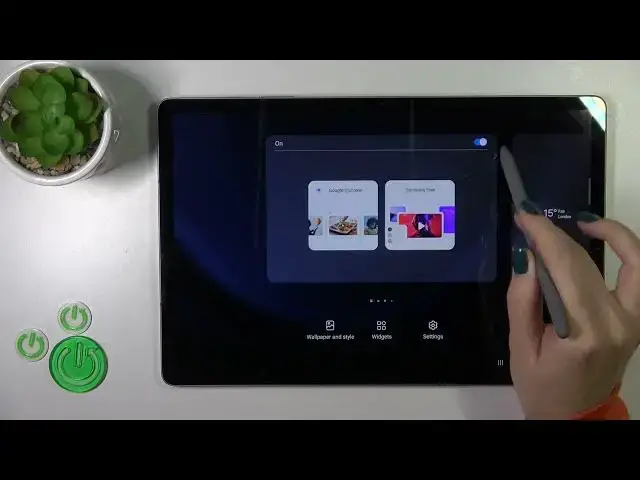
How to Enable / Disable Google Feed in Samsung Galaxy Tab S9 FE+?
Aug 5, 2024
Take control of your Samsung Galaxy Tab S9 FE+'s home screen by learning how to enable or disable the Google Feed. In this tutorial, we'll guide you through the steps to customize your tablet's home screen experience. Whether you want to access personalized news and updates or prefer a cleaner look, this video has you covered. Join us for a comprehensive guide on enabling or disabling the Google Feed on your tablet.
How to Personalize Your Tablet's Home Screen by Enabling Google Feed on Samsung Galaxy Tab S9 FE+?
How to Access Personalized News and Updates with Enabled Google Feed on Samsung Galaxy Tab S9 FE+?
How to Keep Informed About Your Interests by Turning On Google Feed on Samsung Galaxy Tab S9 FE+?
How to Ensure a Clean and Simple Home Scree
Find out more: https://www.hardreset.info/devices/samsung/samsung-galaxy-tab-s9-fe-plus/
#tabs9feplus #samsungtab #galaxytablet
Follow us on Instagram ► https://www.instagram.com/hardreset.info
Like us on Facebook ► https://www.facebook.com/hardresetinfo/
Tweet us on Twitter ► https://twitter.com/HardResetI
Support us on TikTok ► https://www.tiktok.com/@hardreset.info
Use Reset Guides for many popular Apps ► https://www.hardreset.info/apps/apps/
Show More Show Less 
