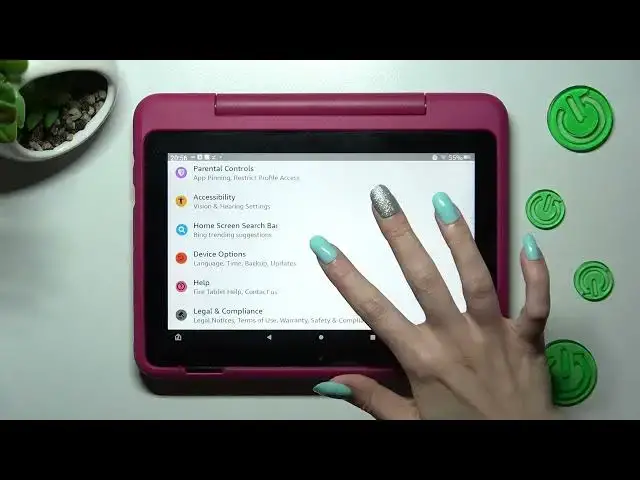
How to Enable / Disable Auto-Correction in Amazon Fire HD 8 Kids Pro - Manage Autocorrect Option
Jul 27, 2024
Check out more info about Amazon Fire HD 8 Kids Pro: https://www.hardreset.info/devices/amazon/amazon-fire-hd-8-kids-edition-2022/tutorials/
Did you know you can Turn On or Off Auto-Correction in the Amazon Fire HD 8 Kids Pro? As a result, when you type on this smartphone, all of your words will be corrected! We'll also show you how to access the proper settings and turn on or off the Text Correction Feature as needed. So, don't be afraid, just stick around and follow all of the procedures given above. Let's get started!
How to Activate Auto-Correction in AMAZON FIRE HD 8 KIDS PRO? How to Use Auto-Correction in AMAZON FIRE HD 8 KIDS PRO? How to Turn On Auto-Correction in AMAZON FIRE HD 8 KIDS PRO? How to Turn Off Auto-Correction in AMAZON FIRE HD 8 KIDS PRO?
#AmazonFireHD8KidsPro #TurnOnAutoCorrection #TurnOffAutoCorrection
Follow us on Instagram ► https://www.instagram.com/hardreset.info
Like us on Facebook ► https://www.facebook.com/hardresetinfo/
Tweet us on Twitter ► https://twitter.com/HardResetI
Support us on TikTok ►https://tiktok.com/@hardreset.info
Use Reset Guides for many popular Apps ► https://www.hardreset.info/apps/apps/
Show More Show Less 
