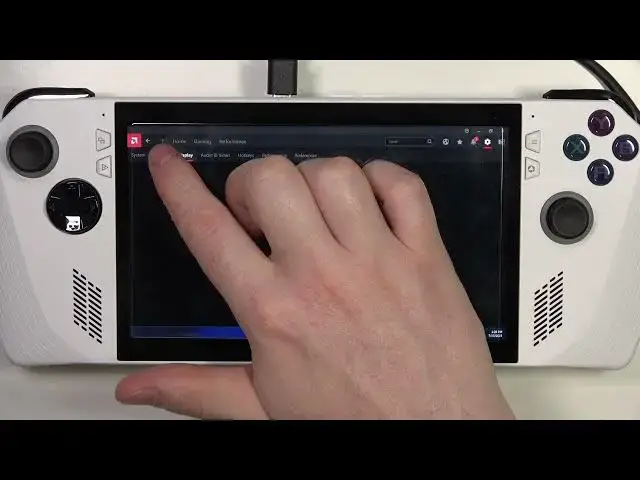
How To Enable & Disable Anisotropic filtering On Asus ROG Ally
Aug 3, 2024
For More Tutorials Visit Our Website : https://www.hardreset.info
Anisotropic filtering is a graphics setting that enhances the visual quality of textures in games by reducing distortion and improving texture detail. In this informative video tutorial, we will show you how to enable and disable anisotropic filtering on your Asus ROG Ally gaming laptop.
How to enable anisotropic filtering on Asus ROG Ally?
How to disable anisotropic filtering on Asus ROG Ally?
Does anisotropic filtering impact gaming performance on Asus ROG Ally?
#asusrog #asusrogally #asus
Follow us on Instagram ► https://www.instagram.com/hardreset.info
Like us on Facebook ► https://www.facebook.com/hardresetinfo/
Tweet us on Twitter ► https://twitter.com/HardResetI
Support us on TikTok ► https://www.tiktok.com/@hardreset.info
Use Reset Guides for many popular Apps ► https://www.hardreset.info/apps/apps/
Show More Show Less 
