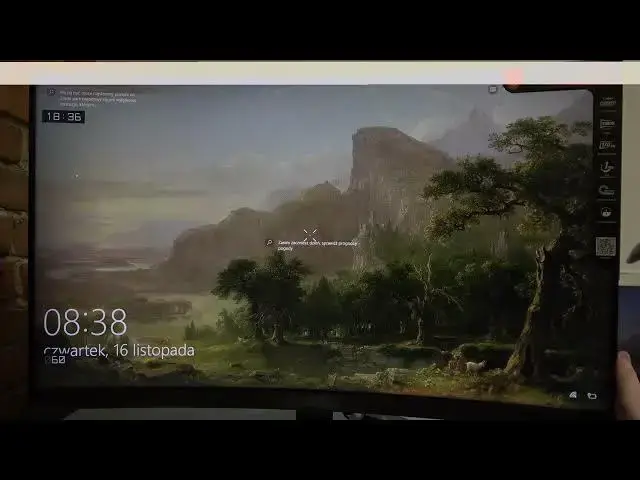
How To Enable & Disable Adaptive Sync In Monitor MSI G32C4
Aug 5, 2024
Find Out More On Our Website : https://www.hardreset.info/
Unlock a smoother and tear-free gaming experience by mastering the Adaptive Sync feature on your MSI G32C4 monitor. This comprehensive guide walks you through the process of enabling and disabling Adaptive Sync, ensuring you have the flexibility to tailor your display settings to your preferences. Dive into the details of this advanced technology, understand its impact on gaming performance, and take control of your visual experience with Adaptive Sync.
What is Adaptive Sync, and how does it enhance gaming on the MSI G32C4?
Step-by-step instructions for enabling Adaptive Sync for tear-free gameplay.
Can Adaptive Sync be used with both AMD and NVIDIA graphics cards?
Troubleshooting tips for common issues related to Adaptive Sync.
How does Adaptive Sync impact input lag and response time?
#MSIG32C4 #MSI #msigaming
Follow us on Instagram ► https://www.instagram.com/hardreset.info
Like us on Facebook ► https://www.facebook.com/hardresetinfo/
Tweet us on Twitter ► https://twitter.com/HardResetI
Support us on TikTok ► https://www.tiktok.com/@hardreset.info
Use Reset Guides for many popular Apps ► https://www.hardreset.info/apps/apps/
Show More Show Less 
