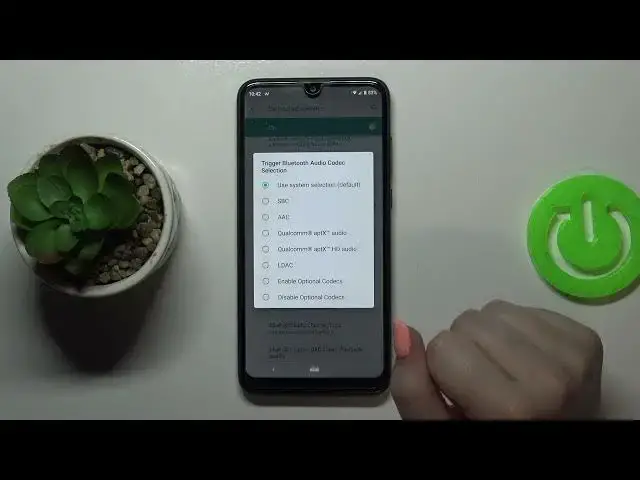
How to Enable Developer Options in WIKO View 3 – Enter Developer Options
Jul 11, 2024
Learn more about WIKO View 3
https://www.hardreset.info/devices/wiko/wiko-view-3/
Do you want to activate advanced options on your WIKO View 3? Here we come to help, to show how easily you can turn on the programming options. So let's follow all the instructions, we'll guide you through finding the build number, entering developer options, and finally how to disable them. Follow all the steps shown and enter advanced options easily.
How to enable developer options in WIKO View 3? How to activate developer options in WIKO View 3? How to open developer settings in WIKO View 3? How to allow USB debugging in WIKO View 3? How to unlock OEM in WIKO View 3?
#DeveloperOptions #AdvancedSettings #WIKOView3
Follow us on Instagram ► https://www.instagram.com/hardreset.info
Like us on Facebook ► https://www.facebook.com/hardresetinfo/
Tweet us on Twitter ► https://twitter.com/HardResetI
Support us on TikTok ► https://www.tiktok.com/@hardreset.info
Use Reset Guides for many popular Apps ► https://www.hardreset.info/apps/apps/
Show More Show Less 
