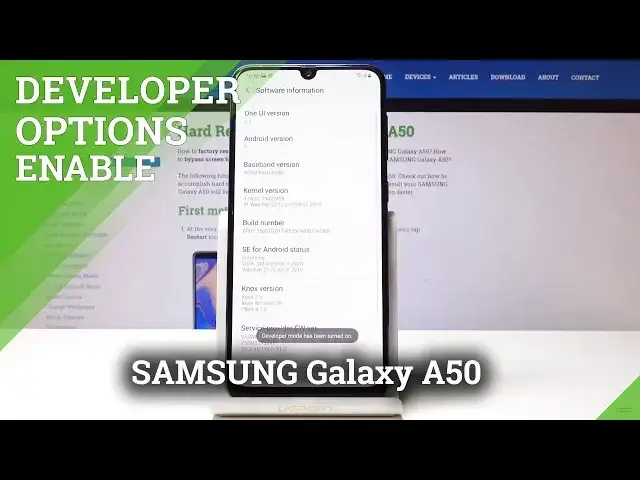
How to Enable Developer Options in SAMSUNG Galaxy A50 - Advanced Settings
May 24, 2024
We are presenting the way to test your Samsung device by using the hidden feature. Let’s use a simple trick to allow developer settings in order to manage advanced settings by allowing OEM Unlock or enable USB Debugging and more. Follow our steps to get access to the usually unlocked part of your device and become a developer.
How to enable Developer Options in SAMSUNG Galaxy A50? How to activate Developer Options in SAMSUNG Galaxy A50? How to locate Developer Options in SAMSUNG Galaxy A50? How to enable USB Debugging in SAMSUNG Galaxy A50? How to allow OEM Unlock in SAMSUNG Galaxy A50?
Find more info about SAMSUNG Galaxy A50:
https://www.hardreset.info/devices/samsung/samsung-galaxy-a50/hardreset/first-method/
Follow us on Instagram ► https://www.instagram.com/hardreset.info
Like us on Facebook ► https://www.facebook.com/hardresetinfo/
Tweet us on Twitter ► https://twitter.com/HardResetI
Show More Show Less 
