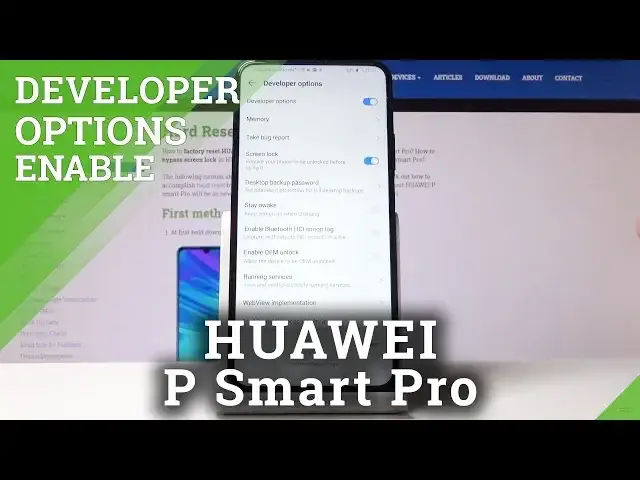
How to Enable Developer Options in Huawei P Smart Pro – Interesting Hidden Features
May 16, 2024
Check out more: https://www.hardreset.info/devices/huawei/huawei-p-smart-pro/faq/tips-tricks/how-to-open-developer-options-in-android-device/
Did you know that your Huawei P Smart Pro have hidden menu, where you can find useful options that pro users use? Watch this video and learn how to enable it, and how to use it. It’s not that difficult as it may seems. You can enable OEM Unlock or allow USB Debugging. Watch also our other videos to find out how perform greatest tricks on Huawei P Smart Pro.
How to turn on developer mode on Huawei P Smart Pro? How to enable developer options Huawei P Smart Pro? How to use developer options to speed up my Huawei P Smart Pro? How to enter developer options in Huawei P Smart Pro? How to get access to the developer options in Huawei P Smart Pro? How to activate developer options in Huawei P Smart Pro? How to enable USB Debugging in Huawei P Smart Pro?
Follow us on Instagram ► https://www.instagram.com/hardreset.info/
Like us on Facebook ► https://www.facebook.com/hardresetinfo/
Tweet us on Twitter ► https://twitter.com/HardresetI/
Show More Show Less 
