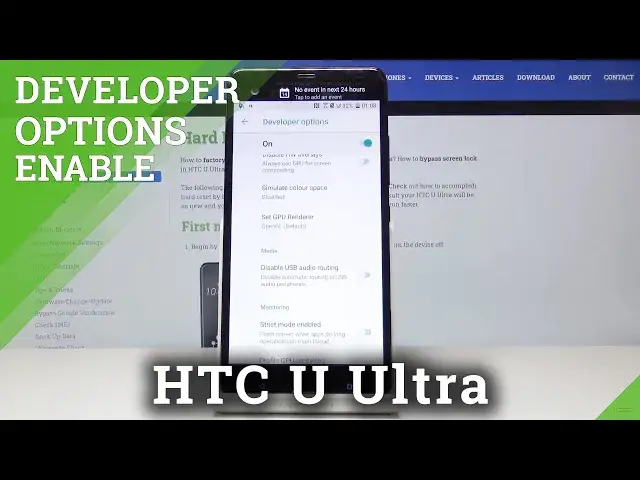0:00
Here we've got HTC U Ultra and let me show you how to activate developer options on the
0:08
following device. So at first let's open list of all apps, find and pick the settings
0:14
Now scroll down to the very bottom of the list and choose about
0:18
Now go to software info and here you will notice more, just open it and 7 times click
0:25
on build number. And as you can see now we are a developer so let's go back and now over here developer
0:34
options appeared. Smoothly click on them and now you can come along with all super advanced and very useful
0:39
features and operations. So for example this mode allows you to force allow apps on external so if you'd like to
0:45
activate this mode just click here. Then you can activate strict mode just like that
0:51
Then you can turn it off the same way. You can disable USB audio routing, you can force 4x MSA, you can for example debug GPU
1:01
overdraw, show GPU view updates and many many other details. Then you can change the animation settings, you can force RTL layout so it's perfect for
1:11
left handed people and then you can switch it off the same way. Just come along with all the very advanced features here, then perform the operations
1:18
And if you'd like to switch developer options off just tap here and as you can see they
1:23
are no longer active so no one will be able to use them
1:27
And also they disappeared from your settings list so if you'd like to activate them one
1:31
more time you have to perform the same trick again. And actually this is all, this is how you can activate, use and switch off developer options
1:38
Thank you for watching, please subscribe our channel and leave the thumbs up