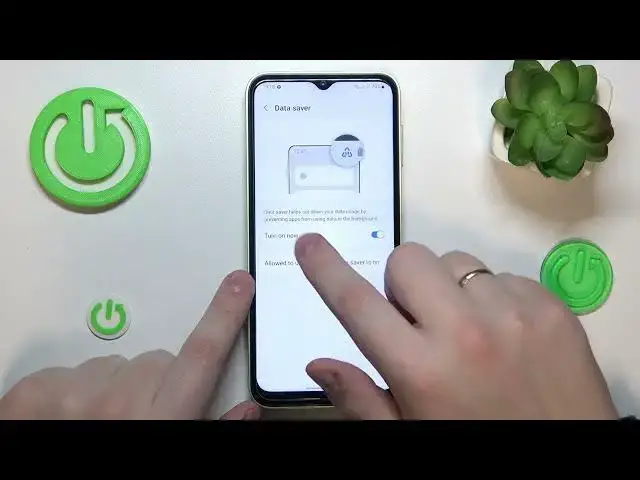
How to Enable Data Saver on Samsung Galaxy M14 – Data Saver Mode
Mar 20, 2024
Check More info about Samsung Galaxy M14:
https://www.hardreset.info/devices/samsung/samsung-galaxy-m14-5g/tutorials/
Hi there! Enabling data saver on your Samsung Galaxy M14 can help you save on data usage and potentially reduce your mobile bill. Here are the steps to follow to enable data saver on your device. With data saver enabled, your device will restrict background data usage and reduce image and video quality when browsing the internet or using apps. This can help you conserve your data usage and save money on your mobile bill. For more useful tutorials on how to get the most out of your Samsung Galaxy M14, check out our HardReset.info YT channel.
How to Activate Data Saver Mode on Samsung Galaxy M14?
How to Turn On Data Saver on Samsung Galaxy M14?
How to Disable Data Saver on Samsung Galaxy M14?
#DataSaver #DataSaverMode #SamsungGalaxyM14
Follow us on Instagram ► https://www.instagram.com/hardreset.info
Like us on Facebook ► https://www.facebook.com/hardresetinfo/
Tweet us on Twitter ► https://twitter.com/HardResetI
Support us on TikTok ► https://www.tiktok.com/@hardreset.info
Use Reset Guides for many popular Apps ► https://www.hardreset.info/apps/apps/
Show More Show Less 
