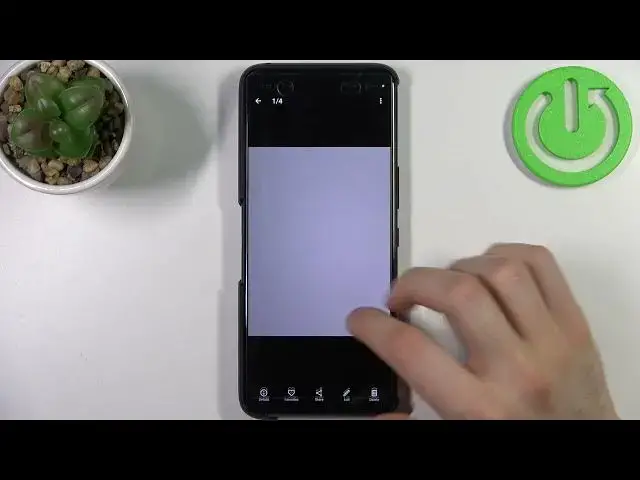
How to Enable Custom Camera Watermark on Asus ROG Phone 6 - Personalize Camera Watermark
Jun 28, 2024
Find out more about activating the custom camera watermark in Asus ROG Phone 6:
https://www.hardreset.info/devices/asus/asus-rog-phone-6/tutorials/
Thanks for visiting. In this tutorial, we will explain how to enable the custom camera watermark on the Asus ROG Phone 6. The first step is to find the watermark in the camera settings. After activation, we will show you how to edit it to add a custom watermark. Finally, we will take a random picture and will show you how does it look like with a previously set custom watermark. If you want to know more about your Asus ROG Phone 6, visit our YouTube channel.
How to set up a custom watermark on Asus ROG Phone 6? How to activate the camera watermark on Asus ROG Phone 6? How to personalize the watermark on Asus ROG Phone 6?
#CameraSettings #CustomWatermark #AsusROGPhone6
Follow us on Instagram ► https://www.instagram.com/hardreset.info
Like us on Facebook ► https://www.facebook.com/hardresetinfo/
Tweet us on Twitter ► https://twitter.com/HardResetI
Support us on TikTok ► https://www.tiktok.com/@hardreset.info
Use Reset Guides for many popular Apps ► https://www.hardreset.info/apps/apps/
Show More Show Less 
