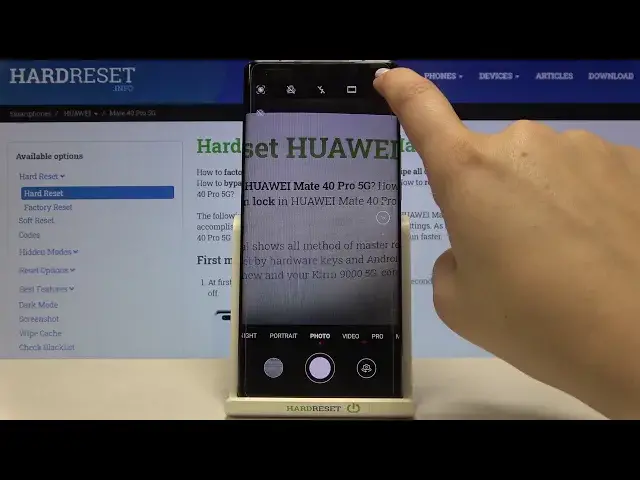
How to Enable Camera Timer on HUAWEI Mate 40 Power - Photo Delay
Apr 24, 2024
More info about HUAWEI Mate 40 Power:
https://www.hardreset.info/devices/huawei/huawei-mate-40-pro-5g/
By setting up the camera timer on your HUAWEI Mate 40 Power, you’ll be able to take a photo with a couple of seconds delay. By enabling this feature, you’ll have time to move away from the device to the required distance and be in the photo. Watch our video and find out how to properly activate this feature. Follow our steps and activate this useful option on your HUAWEI Mate 40 Power.
How to set up the camera timer on HUAWEI Mate 40 Power? How to manage camera settings on HUAWEI Mate 40 Power? How to use the camera timer on HUAWEI Mate 40 Power? How to add the camera timer on HUAWEI Mate 40 Power? How to adjust the camera timer on HUAWEI Mate 40 Power? How to activate camera timer on HUAWEI Mate 40 Power?
#CameraTimer #PhotoDelay #HuaweiMate40Pro
Follow us on Instagram ► https://www.instagram.com/hardreset.info
Like us on Facebook ► https://www.facebook.com/hardresetinfo/
Tweet us on Twitter ► https://twitter.com/HardResetI
Support us on TikTok ► https://www.tiktok.com/@hardreset.info
Reset Guides for many popular Apps ► https://www.hardreset.info/apps/apps
Show More Show Less 
