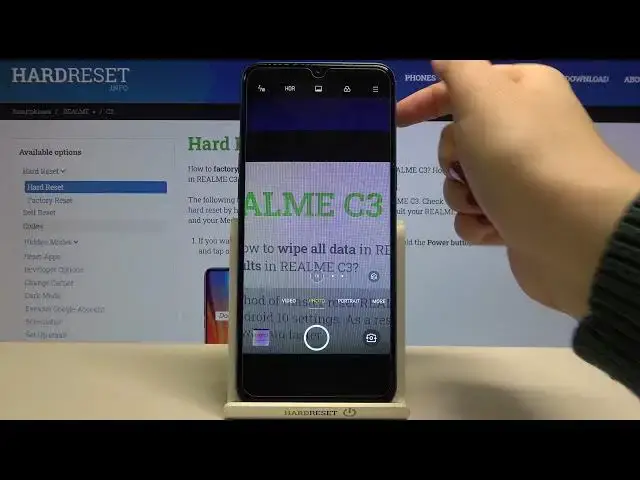
How to Enable Camera Location Tags in REALME C3 – Geotagging
Apr 22, 2024
Read more about REALME C3:
https://www.hardreset.info/devices/realme/realme-c3/
When it comes to the camera location tags in your REALME C3 device, then here’s what you should know to activate them. Check the instructions to easily access the camera settings panel to enable the photo geotagging functions. When you take a picture, the application will paste the map with your current address and the date of the picture. Follow the presented steps, and you will be able to save your location with the photo on REALME C3 device.
How to Add Location Tags in REALME C3? How to Switch On Location Tags in REALME C3? How to Switch Off Location Tags in REALME C3? How to Enable Location Tags in REALME C3? How to Disable Location Tags in REALME C3? How to Open Camera Settings in REALME C3? How to Disable Geotagging on REALME C3? How to Turn Off Geotagging on REALME C3? How to Activate Geotagging on REALME C3?
Follow us on Instagram ► https://www.instagram.com/hardreset.info
Like us on Facebook ► https://www.facebook.com/hardresetinfo/
Tweet us on Twitter ► https://twitter.com/HardResetI
Show More Show Less #Photo Rating Sites
#Photo & Video Sharing
#Photo & Image Sharing
#Virtual Tours
#Video Sharing

