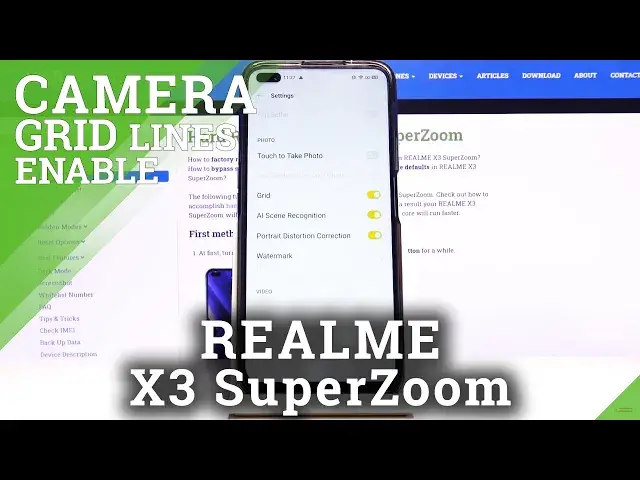
How to Enable Camera Gridlines on REALME X3 SuperZoom – Camera Settings
Jul 18, 2024
Learn more info about REALME X3 SuperZoom:
https://www.hardreset.info/devices/realme/realme-x3-superzoom/
Get to know how to smoothly activate Camera Gridlines on your REALME X3 SuperZoom. After using these simple tricks, you will be able to use orientation lines with ease on your phone. Now you can take equal and proportional photos like a true professional! Share this video with your friends and subscribe to our channel to find out more news from the world of technology and to know everything about your devices!
How to Show Gridlines in REALME X3 SuperZoom? How to Activate Gridlines in REALME X3 SuperZoom? How to Turn On Gridlines in REALME X3 SuperZoom? How to Switch Off Gridlines in REALME X3 SuperZoom? How to Show Orientation Lines in REALME X3 SuperZoom? How to Set Orientation Lines in REALME X3 SuperZoom? How to Enable Orientation Lines in REALME X3 SuperZoom?
Follow us on Instagram ► https://www.instagram.com/hardreset.info/
Like us on Facebook ► https://www.facebook.com/hardresetinfo/
Tweet us on Twitter ► https://twitter.com/HardresetI/
Show More Show Less 
