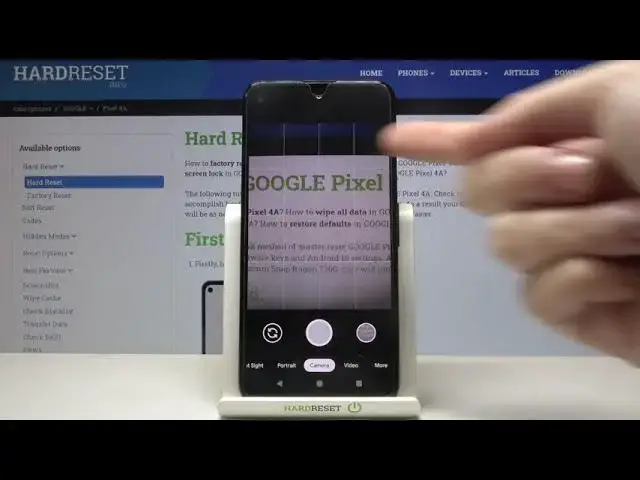
How to Enable Camera Gridlines on Google Pixel 4A
Jul 9, 2024
Read more info about Google Pixel 4A:
https://www.hardreset.info/devices/google/google-pixel-4a/
In the Camera app, there are several different options you might find a use for, the one I will mention today is the Camera Gridlines. This option at its core is relatively simple and, after all, it only adds lines. Now if you look under this you will find that those lines may give you info that could help you take a straight photo, find level in the horizon, see the middle point in the photo, and much more. So if you are the type of person that might have use of these options, watch the video to learn how you can enable this option.
How to Adjust Camera Aspect Ratio in Google Pixel 4A? How to Customize Camera Settings in Google Pixel 4A? How to Customize the camera’s Aspect Ratio in Google Pixel 4A? How to Configure Aspect Ratio in Google Pixel 4A? How to Open Camera Settings in Google Pixel 4A? How to Set Up Camera in Google Pixel 4A? How to Adjust Aspect Ratio in Google Pixel 4A? How to Manage Camera Settings in Google Pixel 4A?
Follow us on Instagram ► https://www.instagram.com/hardreset.info
Like us on Facebook ► https://www.facebook.com/hardresetinfo/
Tweet us on Twitter ► https://twitter.com/HardResetI
Support us on TikTok ► https://www.tiktok.com/@hardreset.info
Use Reset Guides for many popular Apps ► https://www.hardreset.info/apps/apps/
Show More Show Less 
