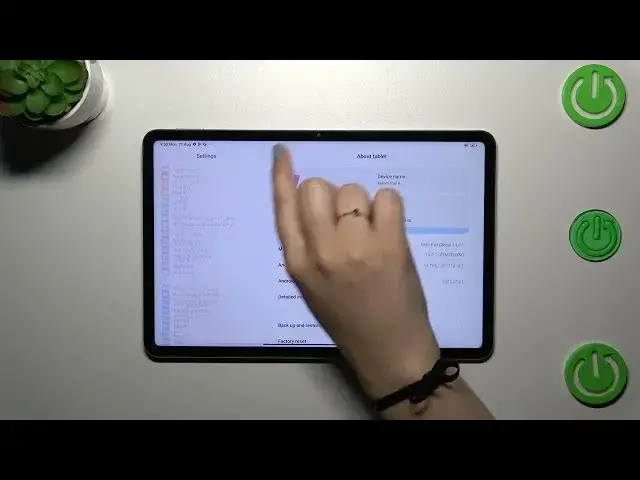
How to Enable Automatic System Updates on XIAOMI Pad 6 / Keep Your Tablet Up to Date
Aug 4, 2024
Check other tips and tutorials for your Xiaomi Pad 6:
https://www.hardreset.info/devices/xiaomi/xiaomi-pad-6/tutorials/
Explore the path to effortless system updates on your Xiaomi Pad 6 tablet with our comprehensive tutorial. We're here to guide you through activating automatic system updates, ensuring your device stays up-to-date seamlessly. You'll learn how to enable automatic system updates through clear and concise steps, allowing your tablet to implement them with each system restart. Dive into the tutorial now and harness the power of hassle-free updates for your Xiaomi Pad 6. If you like the video, don't forget to leave us a thumbs up, write what you think about this tutorial in the comments below, and subscribe to our channel! Have a nice day!
How to check for system updates in XIAOMI Pad 6?
How to update the system in XIAOMI Pad 6?
How to stay up to date with XIAOMI Pad 6?
How to find system updates in XIAOMI Pad 6?
#xiaomipad6 #xiaomi #systemupdate
Follow us on Instagram ► https://www.instagram.com/hardreset.info
Like us on Facebook ► https://www.facebook.com/hardresetinfo/
Tweet us on Twitter ► https://twitter.com/HardResetI
Support us on TikTok ► https://www.tiktok.com/@hardreset.info
Use Reset Guides for many popular Apps ► https://www.hardreset.info/apps/apps/
Show More Show Less 
