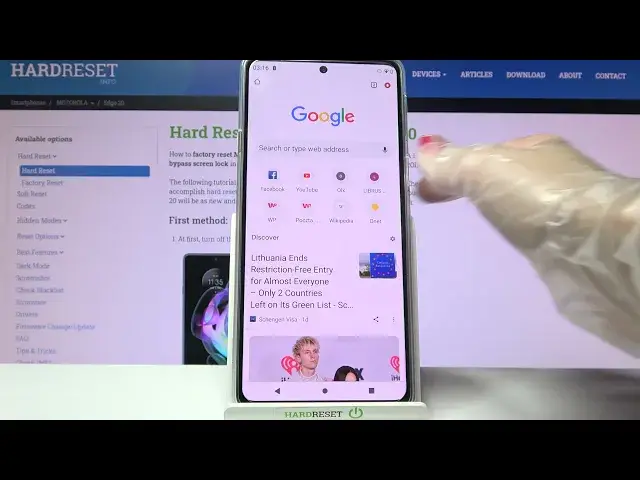
How to Enable Automatic Screen Rotation in Motorola Edge 20 - Turn On Auto Rotation
Apr 9, 2024
Find out more information Motorola Edge 20: https://www.hardreset.info/devices/motorola/motorola-edge-20/
If Screen of your Motorola Edge 20 is not rotating when the device is in a horizontal position, then look up! In today's tutorial, our expert will show you how to locate a proper shortcut. After tapping on it, Automatic Screen Rotation will Switch On, immediately. So, look up, follow all steps and enjoy the screen of your Motorola in vertical or horizontal position whenever you need to. Let’s begin!
How to Enable Auto-Rotate MOTOROLA EDGE 20? How to Rotate Display in MOTOROLA EDGE 20? How to Switch On Auto-Rotate screen in MOTOROLA EDGE 20? How to Auto-Rotate Display in MOTOROLA EDGE 20? How to Activate Auto-Rotate in MOTOROLA EDGE 20?
#MotorolaEdge20 #EnableAutomaticScreenRotation # TurnOnAutoRotation
Follow us on Instagram ► https://www.instagram.com/hardreset.info
Like us on Facebook ► https://www.facebook.com/hardresetinfo/
Tweet us on Twitter ► https://twitter.com/HardResetI
Support us on TikTok ►https://tiktok.com/@hardreset.info
Use Reset Guides for many popular Apps ► https://www.hardreset.info/apps/apps/
Show More Show Less 
