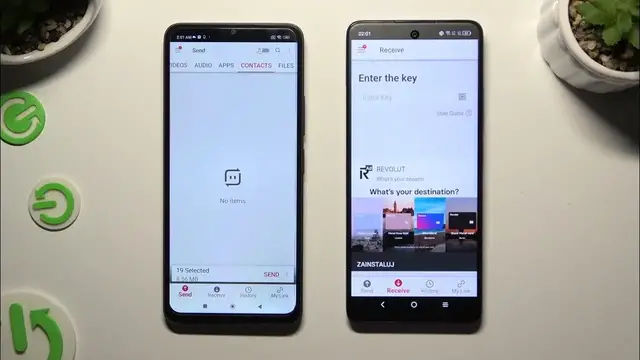
How to Easily Move Your Data Between Xiaomi and TCL 40 NXTPAPER with Send Anywhere
Jan 17, 2024
Find out more: https://www.hardreset.info/devices/
Embark on a journey of effortless file transfer between your Xiaomi device and the TCL 40 NXTPAPER with our detailed guide, featuring the versatile Send Anywhere app. This video is an invaluable resource for users seeking a quick and secure way to share files between devices. We showcase the simplicity and efficiency of Send Anywhere, enabling you to wirelessly transfer photos, documents, music, and more with ease. Whether you're a professional needing to share work files or just looking to move your personal media, our guide ensures a smooth, hassle-free experience. Ideal for anyone in need of a reliable and straightforward file sharing solution, this video provides step-by-step instructions to make the most out of your devices' capabilities. Join us to master the art of transferring files between your Xiaomi device and TCL 40 NXTPAPER, enhancing your digital experience.
#XiaomiToTCLTransfer
#SendAnywhereGuide
#WirelessFileSharing
Relevant "How To" Questions:
How to install and set up Send Anywhere on Xiaomi and TCL 40 NXTPAPER devices?
How to initiate a file transfer from a Xiaomi device to TCL 40 NXTPAPER?
How to ensure secure file transfers using Send Anywhere?
How to troubleshoot connection problems during file transfers with Send Anywhere?
How to effectively manage files on TCL 40 NXTPAPER after transfer?
Follow us on Instagram ► https://www.instagram.com/hardreset.info
Like us on Facebook ► https://www.facebook.com/hardresetinfo/
Tweet us on Twitter ► https://twitter.com/HardResetI
Support us on TikTok ► https://www.tiktok.com/@hardreset.info
Use Reset Guides for many popular Apps ► https://www.hardreset.info/apps/apps/
Show More Show Less 
