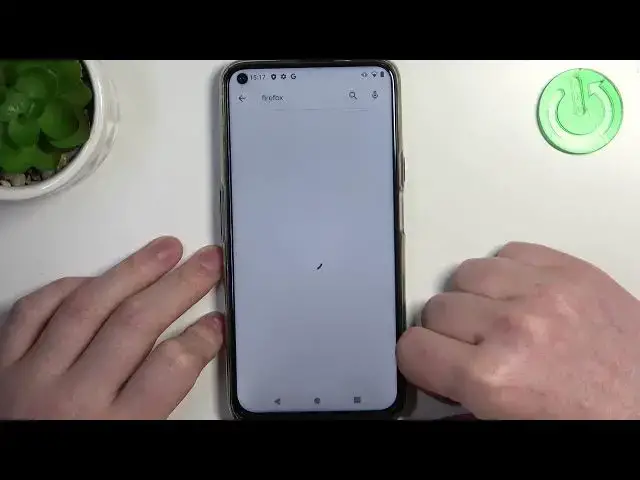
How to Download the Mozilla Firefox Browser App on HAFURY GT20
Aug 3, 2024
We invite you to visit our website and learn more about HAFURY GT20: https://www.hardreset.info/devices/hafury/hafury-gt20/tutorials/
Are you looking for a fast, secure, and customizable browsing experience on your HAFURY GT20? Look no further than Firefox! In this video, we'll guide you through the step-by-step process of installing the Firefox browser app on your HAFURY GT20. Join us as we explore the key features that make Firefox a popular choice among users worldwide. From its sleek interface to its powerful privacy and security options, Firefox offers a seamless web browsing experience. Discover how to download and install Firefox from the Google Play Store, and learn how to personalize your browser by adding extensions, themes, and enhancing your overall productivity. We'll also highlight Firefox's syncing capabilities, allowing you to access your bookmarks, history, and open tabs across multiple devices. Whether you're a casual internet user or a power surfer, this video will help you harness the full potential of the Firefox browser on your HAFURY GT20. So, let's dive into the world of Firefox and embark on a new browsing journey! Don't forget to like, share, and subscribe for more exciting tutorials. Let's get started with Firefox on your HAFURY GT20!
How to install the Firefox browser on HAFURY GT20? How to set up a Mozilla Firefox browser app on HAFURY GT20? How to get the Firefox browser on HAFURY GT20?
#HAFURYGT20 #Firefox #HAFURYApps
Follow us on Instagram ► https://www.instagram.com/hardreset.info
Like us on Facebook ►
https://www.facebook.com/hardresetinfo/
Tweet us on Twitter ► https://twitter.com/HardResetI
Support us on TikTok ► https://www.tiktok.com/@hardreset.info
Use Reset Guides for many popular Apps ► https://www.hardreset.info/apps/apps/
Show More Show Less 
