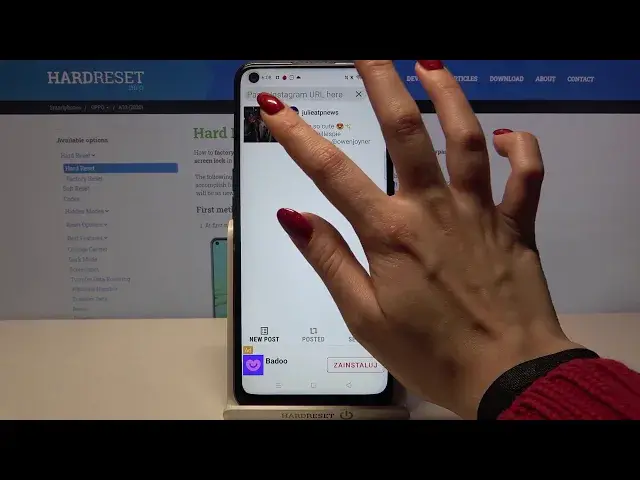
How to Download Photos from Instagram App in Oppo A33 (2020) - Download Insta Pics
Apr 23, 2024
Check out our website to find out more about Oppo A33 (2020): https://www.hardreset.info/devices/oppo/oppo-a33-2020/
If you wish to Download Photos from Instagram App, instead of screenshotting and cutting them, then check out this guide! From it, you’ll find out how to choose pictures from this app, and thanks to an awesome free Repost Application, download them into your Oppo Device. So, just follow this tutorial, and enjoy all your pics in a matter of minutes. Let’s begin!
How to Download Pics from Instagram on OPPO A33 (2020)? How to Download Pictures from Instagram on OPPO A33 (2020)? How to Save Pictures from Instagram on Android Phone? How to Download Photos from Instagram on OPPO A33 (2020)? How to Get Instagram Pictures on OPPO A33 (2020)?
#OppoA33(2020) #DownlodeInstagramPictures #DownlodeInstaPictures
Follow us on Instagram ► https://www.instagram.com/hardreset.info
Like us on Facebook ► https://www.facebook.com/hardresetinfo/
Tweet us on Twitter ► https://twitter.com/HardResetI
Support us on TikTok ►https://tiktok.com/@hardreset.info
Use Reset Guides for many popular Apps ► https://www.hardreset.info/apps/apps/
Show More Show Less #Photo & Video Sharing
#Photo & Image Sharing

