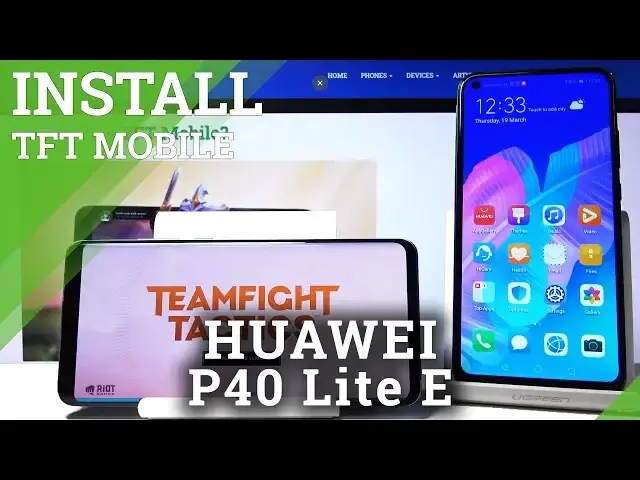0:00
Welcome. So today I'm going to show you how to download and install TIFI Tactics
0:08
mobile on your Huawei Pishportil IT. And yes, you can do this, but of course when you're going to the
0:14
app gallery, sorry for the ad, you of course cannot find it when you type your TFT
0:24
There's the only that application that help you with the builds, the, the, the, the, the
0:30
champions and etc as you can see but there's a simple way to do this so you have
0:37
to have the second smartphone or you can just do this from your friend family
0:42
smartphone that has the access to the Google Play Store so as you can see
0:48
the second is YP30 light and right now I can go to the Google Play Store click
0:54
the TFT mobile and yes I can just download it right so
0:59
So here we have to click on the install on the Huawei P30 Pro
1:07
And now just wait a little bit. Now we have to open it on the Huawei
1:16
And as you can see now we have to sing in to the Riot account so let me do singing and now you have to of course click on the red arrow to log in
1:39
cancel and yeah and now we have to download the available patch
1:51
so now just wait until it finished Okay, and as you can see, now we are in the game
2:06
So now just close the game. Okay. And if you download the game and download the available patch
2:21
now you have to just use the application name. phone clone from the Huawei on the first and on the second phone
2:34
click it and enter click on the agree and right now you have to choose
2:42
the new phone on the Huawei 40 ID and the old phone on the Huawei p40
2:47
Pro 30 so yeah then we have to click on the settings and get access to location
2:53
click on alt one again hello hello yeah all over the time And right now click here the new phone
3:07
then click hello everywhere, and select old phone type Huawei. And right now we have to scan the QR code from the Hawaii before he light
3:18
Okay, and right now they are connecting. And as you can see, now we can choose whatever you want from the Huawei to the second Huawei
3:35
But of course we are going from the apps and scroll down
3:40
Scroll down. Now we have to find the TFT Mobile. And yeah, there is our application TFT, so just select it, click on the OK
3:51
And now just click on the transfer. and now I have to input my pattern
4:02
Okay. And right now they are connecting and sending data. Okay and we are almost finished we are 99 Okay and click okay on the Huawei P30 Pro
4:44
and finish on the P30 LightE. Click on okay and right now as you can see we can start with open the game
4:54
So click on the icon and okay as you can see now we have to download the new patch so click on the marker
5:09
and yeah this is it so this is the really easy way how to use the TFT mobile on your
5:16
IP 4 slightly even without the Google services so just to tell you it again you have to just
5:24
to just download this game from the Google Play Store on the second smartphone
5:29
So you can just ask your mom, dad, daughter, or just someone from your friend
5:36
And just then use the phone clone on other application that you can send data
5:41
And yeah, this is how it works. I hope that I'll help you guys. If I do, please leave thumbs ups, comments, if you have any questions
5:48
And of course, subscribe to our channel. So, see you in the next video