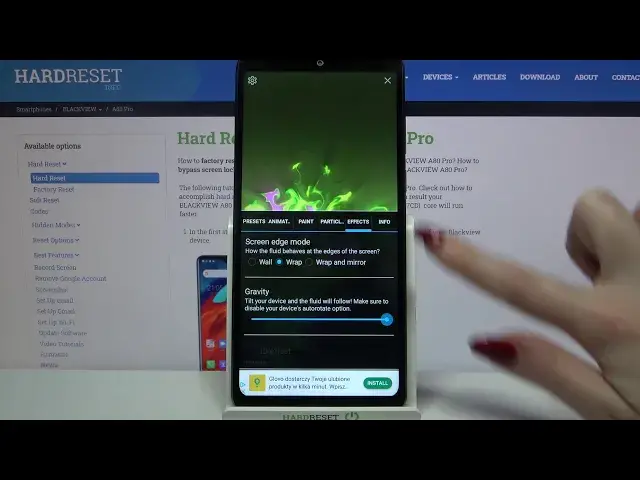
How to Download and Apply Magic Fluids Live Wallpaper in Blackview A80 Pro – Animated Wallpaper
Jul 15, 2024
Find out more about Blackview A80 Pro: https://www.hardreset.info/devices/blackview/blackview-a80-pro/
If make a display of your Blackview A80 Pro, more interesting, check out the video above! Rescue, today we'll present to you how to download a cool App called Magic Fluids. Thanks to it, you'll be able to apply Live Animated Wallpaper, that's reacting to touch! Every time you'll tap or move a finger on your screen colorful flames will appear, and the best time is that you can customize them and just it to your liking. So, if you are interested in trying out the cool wallpaper, just stay with us and follow presented instructions. Let's begin!
How to Download and Apply Magic Fluids Wallpaper in BLACKVIEW A80 PRO? How to Apply Magic Fluids Wallpaper on BLACKVIEW A80 PRO? How to Download Magic Fluids Wallpaper in BLACKVIEW A80 PRO? How to Apply Live Wallpaper on BLACKVIEW A80 PRO? How to Download and Apply Live Wallpaper in BLACKVIEW A80 PRO? How to Download Live Wallpaper on BLACKVIEW A80 PRO?
Follow us on Instagram ► https://www.instagram.com/hardreset.info
Like us on Facebook ► https://www.facebook.com/hardresetinfo/
Tweet us on Twitter ► https://twitter.com/HardResetI
Show More Show Less #Online Goodies
#Skins, Themes & Wallpapers

