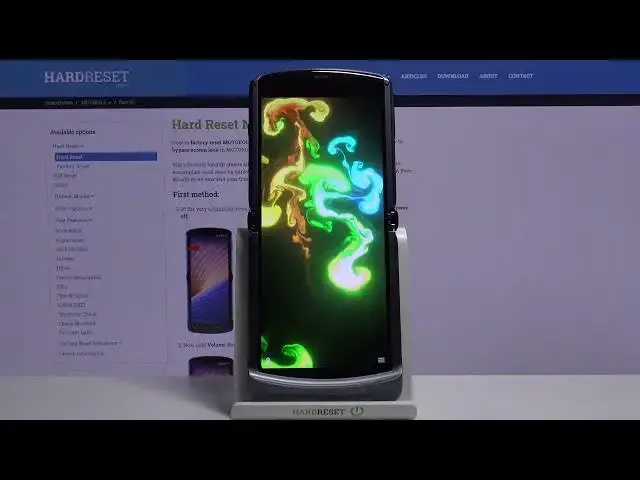
How to Download and Apply Live Wallpaper on Motorola RAZR 5G – Magic Fluids App
Jul 2, 2024
Check more info about Motorola RAZR 5G:
https://www.hardreset.info/devices/motorola/motorola-razr-5g/
Hi there! If you are tired of default wallpapers on your Motorola RAZR 5G, then we can offer you a cool solution to solve this problem. To do this, you just need to download the Magic Fluids Application and together with our Specialist you will be able to create and set up a cool animated wallpaper for your Motorola RAZR 5G. All you need to do is to carefully monitor the actions of our Specialist so as not to miss anything important. So, let’s get started! For more information visit our HardReset.info YT channel and discover many useful tutorials for Motorola RAZR 5G.
How to Set Up Live Wallpaper on Motorola RAZR 5G?
How to Install Magic Fluids App on Motorola RAZR 5G?
How to Add Live Wallpaper on Motorola RAZR 5G?
#LiveWallpaper #MagicFluidsApp #MotorolaRAZR5G
Follow us on Instagram ► https://www.instagram.com/hardreset.info
Like us on Facebook ► https://www.facebook.com/hardresetinfo/
Tweet us on Twitter ► https://twitter.com/HardResetI
Support us on TikTok ► https://www.tiktok.com/@hardreset.info
Use Reset Guides for many popular Apps ► https://www.hardreset.info/apps/apps/
Show More Show Less 
