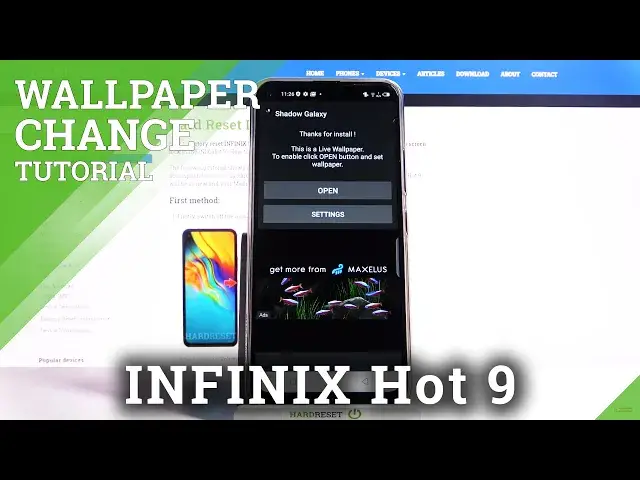
How to Download and Apply Galaxy Wallpaper in Infinix Hot 9 – Magic Fluids
Jul 16, 2024
Learn more info about Infinix Hot 9: https://www.hardreset.info/devices/infinix/infinix-hot-9/
If you are looking for a was a way to make a Display of your Infinix Hot 9, more interesting than a still image, then this guide is perfect for you! Because from it, you'll find out how to easily download and apply, animated interactive Wallpaper called Magic Fluids! This cool wallpaper will react to touch by showing you colorful flames. You can even customize them, to your liking. All you need to do is follow the steps presented above and enjoy the new look of your screen. Let's begin!
How to Download and Apply Magic Fluids Wallpaper in INFINIX HOT 9? How to Apply Magic Fluids Wallpaper on INFINIX HOT 9? How to Download Magic Fluids Wallpaper in INFINIX HOT 9? How to Apply Live Wallpaper on INFINIX HOT 9? How to Download and Apply Live Wallpaper in INFINIX HOT 9? How to Download Live Wallpaper on INFINIX HOT 9?
Follow us on Instagram ► https://www.instagram.com/hardreset.info
Like us on Facebook ► https://www.facebook.com/hardresetinfo/
Tweet us on Twitter ► https://twitter.com/HardResetI
Show More Show Less 
