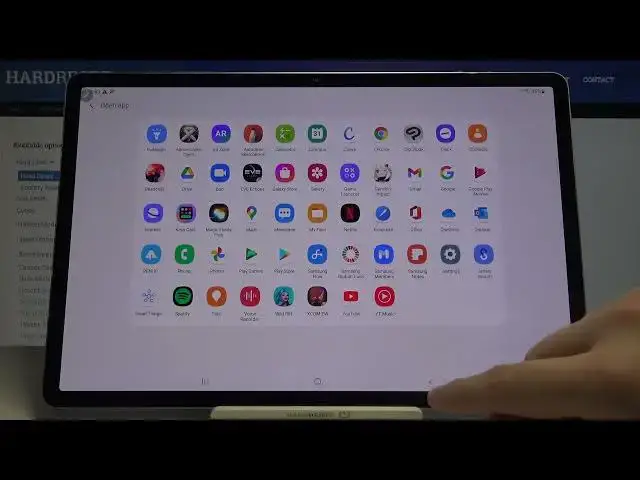
How to Disable Quick Launch on SAMSUNG Galaxy Tab S7+ - Turn Off Quick Launch
Apr 21, 2024
Learn more info about SAMSUNG Galaxy Tab S7+:
https://www.hardreset.info/devices/samsung/samsung-galaxy-tab-s7-plus/
Would you like to know how to deactivate the Double Click Launch feature in SAMSUNG Galaxy Tab S7+? If so, you should open this tutorial and follow our steps. Follow our steps, go to the Side Keys Settings and there easily turn off the Double Press feature. If you want to know how to customize the Double click feature in SAMSUNG Galaxy Tab S7+ you should go to our HardReset.Info YouTube Channel and use a tutorial that has been prepared by our expert.
How to Deactivate Quick Launch on SAMSUNG Galaxy Tab S7+? How to Disable Quick Launch by Double Press Power Key on SAMSUNG Galaxy Tab S7+? How to Disable App Double Press Key Option on SAMSUNG Galaxy Tab S7+? How to Turn Off Camera Pressing Power Key on SAMSUNG Galaxy Tab S7+? How to Switch Off Option to Open Function by Power Key Press? How to Turn Off Camera Quick Launch on SAMSUNG Galaxy Tab S7+? How to Switch Off-Camera Quick Launch on SAMSUNG Galaxy Tab S7+? How to Manage Quick Launch on SAMSUNG Galaxy Tab S7+? How to Customize Quick Launch feature on SAMSUNG Galaxy Tab S7+? How to Delete Quick Launch in SAMSUNG Galaxy Tab S7+?
Follow us on Instagram ► https://www.instagram.com/hardreset.info
Like us on Facebook ► https://www.facebook.com/hardresetinfo/
Tweet us on Twitter ► https://twitter.com/HardResetI
Show More Show Less 
