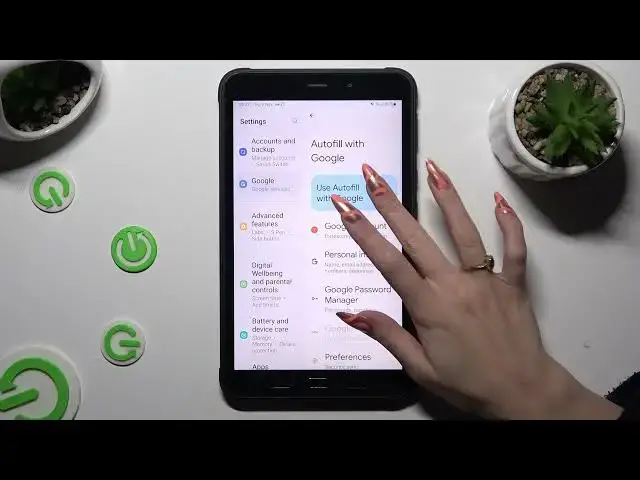
How to Disable Google Passwords Autofill on SAMSUNG Galaxy Tab Active3
Aug 5, 2024
Find out more about SAMSUNG Galaxy Tab Active3:
https://www.hardreset.info/devices/samsung/samsung-galaxy-tab-active3/tutorials/
Hi! In our latest tutorial, we'll guide you on how to turn off the Google Passwords Autofill feature on the SAMSUNG Galaxy Tab Active3. This function allows you to have control over your autofill preferences, enhancing your privacy and also security. Follow our steps and turn off this feature on your tablet.
How to disable Google Password Autofill on SAMSUNG Galaxy Tab Active3? How to turn off Google Password Autofill on SAMSUNG Galaxy Tab Active3? How to manage autofill preferences on SAMSUNG Galaxy Tab Active3?
#TurnOffGooglePasswordAutofill #GooglePasswordAutofill #SAMSUNGGalaxyTabActive3
Follow us on Instagram ► https://www.instagram.com/hardreset.info
Like us on Facebook ► https://www.facebook.com/hardresetinfo/
Tweet us on Twitter ► https://twitter.com/HardResetI
Support us on TikTok ► https://www.tiktok.com/@hardreset.info
Use Reset Guides for many popular Apps ► https://www.hardreset.info/apps/apps/
Show More Show Less 
