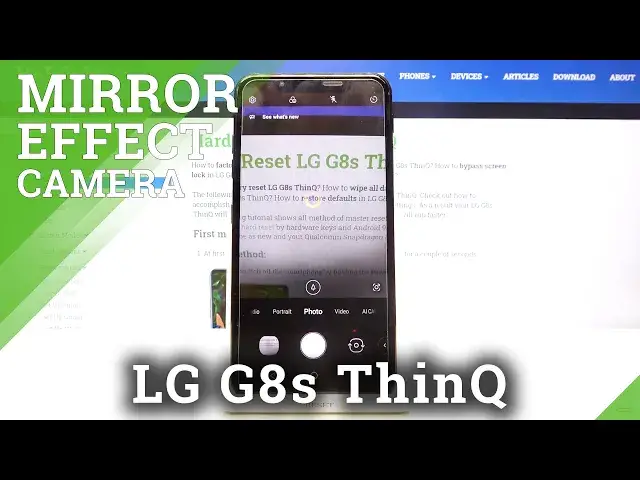
How to Disable Camera Mirror Effect in LG G8s ThinQ – Open Camera Settings
Jul 15, 2024
Learn more info about LG G8s ThinQ:
https://www.hardreset.info/pl/devices/lg/lg-g8s-thinq/
Check out by watching this short tutorial how to disable or enable camera mirror effect in LG G8s ThinQ smartphone. Follow our video and make sure that you will be able to take photos without mirror effect. Let’s watch our instruction and quickly open camera settings in order to switch off this function.
How to Activate Camera Mirror Effect in LG G8s ThinQ? How to Enable Camera Mirror Effect in LG G8s ThinQ? How to Use Camera Mirror Effect in LG G8s ThinQ How to Unlock Camera Mirror Effect in LG G8s ThinQ? How to Turn On Camera Mirror Effect in LG G8s ThinQ? How to Activate Camera Mirror Effect in Android?
Follow us on Instagram ► https://www.instagram.com/hardreset.info
Like us on Facebook ► https://www.facebook.com/hardresetinfo/
Tweet us on Twitter ► https://twitter.com/HardResetI
Show More Show Less 
