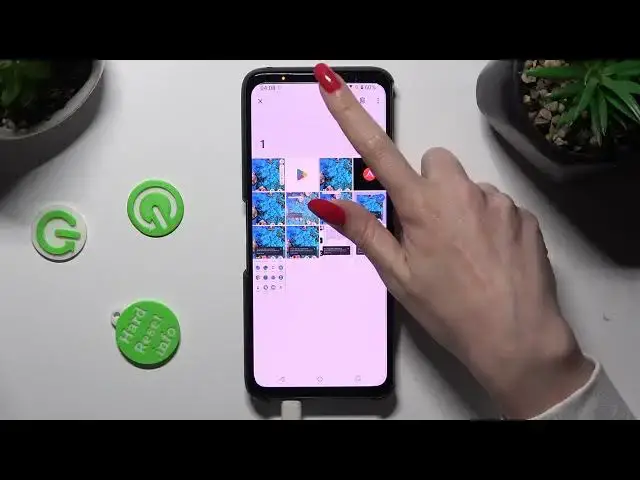
How to Delete Multiple Gallery Files at Once on ASUS ROG Phone 7
Aug 1, 2024
Learn more about the ASUS ROG Phone 7: https://www.hardreset.info/devices/asus/asus-rog-phone-7/tutorials/
In this tutorial video, we'll show you how to efficiently select and delete multiple pictures and videos from your gallery on the ASUS ROG Phone 7. Say goodbye to the time-consuming process of individually deleting files, and learn how to save time by selecting and erasing multiple media files in just a few simple steps. Whether you want to clear up storage space, organize your gallery, or remove unwanted content, our guide will walk you through the process. We'll also cover useful tips and tricks for selecting specific file types, using batch selection, and undoing accidental deletions. Join us to discover how easy it is to manage your gallery media on the ASUS ROG Phone 7. Watch now and take control of your gallery clutter with ease!
How to select multiple gallery photos and videos simultaneously on ASUS ROG Phone 7? How to erase multiple media files at once on ASUS ROG Phone 7? How to remove more than one gallery file on ASUS ROG Phone 7?
#ASUSROGPhone7 #Gallery #ASUSFiles
Follow us on Instagram ► https://www.instagram.com/hardreset.info
Like us on Facebook ►
https://www.facebook.com/hardresetinfo/
Tweet us on Twitter ► https://twitter.com/HardResetI
Support us on TikTok ► https://www.tiktok.com/@hardreset.info
Use Reset Guides for many popular Apps ► https://www.hardreset.info/apps/apps/
Show More Show Less 
