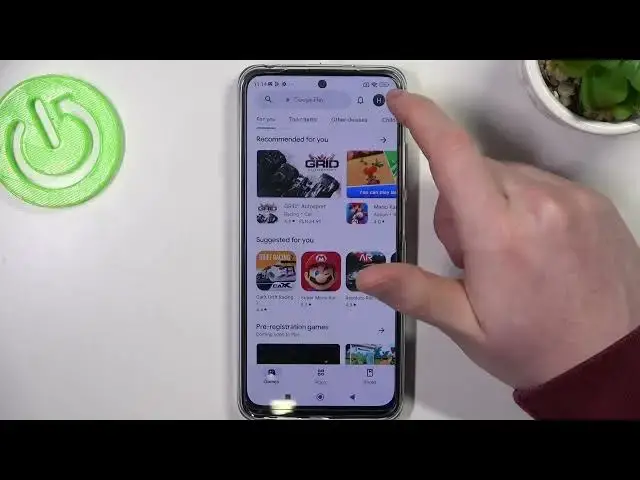
How to Deactivate Parental Controls and Age Restrictions for Google Play Store on REDMI Note 12S
Aug 1, 2024
Learn more about the REDMI Note 12S: https://www.hardreset.info/devices/redmi/redmi-note-12s/tutorials/
In this YouTube video, we'll guide you through the process of turning off parental and age restrictions for the Google Play Store on your REDMI Note 12S. Whether you're a parent wanting to provide more freedom to your children or an adult looking to access a wider range of apps and content, adjusting these settings is essential. We'll show you how to navigate through the Play Store settings and locate the parental controls section. From there, we'll walk you through the steps to disable any existing restrictions and customize your app downloading experience. Get ready to unlock the full potential of the Play Store on your REDMI Note 12S. Watch our video and gain control over your app choices today.
How to turn off age limits for Play Store games on REDMI Note 12S? How to gain access to adult games on Google Play Store on REDMI Note 12S? How to disable age restrictions for Google Play Store apps and games on REDMI Note 12S? How to find the Call Of Duty Mobile game on REDMI Note 12S? How to be able to see the Dead by Daylight game at the Google Play Store on REDMI Note 12S?
#REDMINote12S #ParentalControl #XIAOMIGoogle
Follow us on Instagram ► https://www.instagram.com/hardreset.info
Like us on Facebook ►
https://www.facebook.com/hardresetinfo/
Tweet us on Twitter ► https://twitter.com/HardResetI
Support us on TikTok ► https://www.tiktok.com/@hardreset.info
Use Reset Guides for many popular Apps ► https://www.hardreset.info/apps/apps/
Show More Show Less #Other

