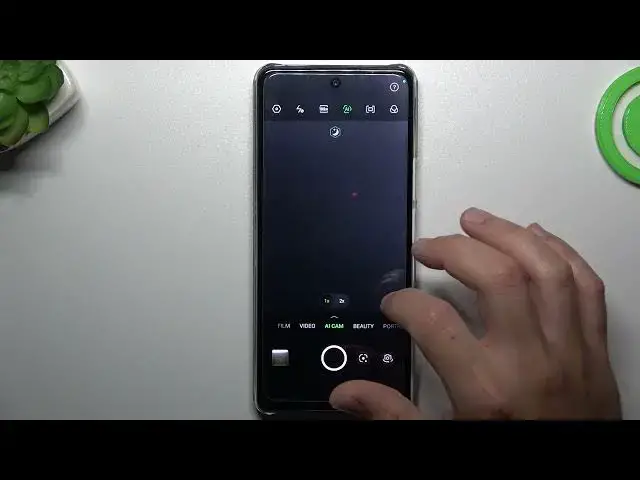
How to Customize Watermark on Infinix Note 30 5G – Make Your Mark
Aug 3, 2024
Check more info about Infinix Note 30 5G:
https://www.hardreset.info/devices/infinix/infinix-note-30-5g/tutorials/
Hi there! Unleash your creativity with our engaging tutorial on how to customize the watermark on your Infinix Note 30 5G smartphone. In this informative video, we'll walk you through the steps to personalize your photos by adding a unique watermark. From custom text to logos and graphics, the possibilities are endless. Join us as we guide you through the process, allowing you to leave your mark on every captured moment. Get ready to make your photos stand out and showcase your individuality with a customized watermark on your Infinix Note 30 5G. Let your creativity flow and leave a lasting impression! Don't miss out on the chance to explore more useful tutorials for Infinix Note 30 5G on our HardReset.info YT channel.
How to Change Watermarks on Infinix Note 30 5G?
How to Manage Watermarks on Infinix Note 30 5G?
How to Change Watermarks Settings on Infinix Note 30 5G?
#ManageWatermarks #CustomizeWatermarks #InfinixNote305G
Follow us on Instagram ► https://www.instagram.com/hardreset.info
Like us on Facebook ► https://www.facebook.com/hardresetinfo/
Tweet us on Twitter ► https://twitter.com/HardResetI
Support us on TikTok ► https://www.tiktok.com/@hardreset.info
Use Reset Guides for many popular Apps ► https://www.hardreset.info/apps/apps/
Show More Show Less 
