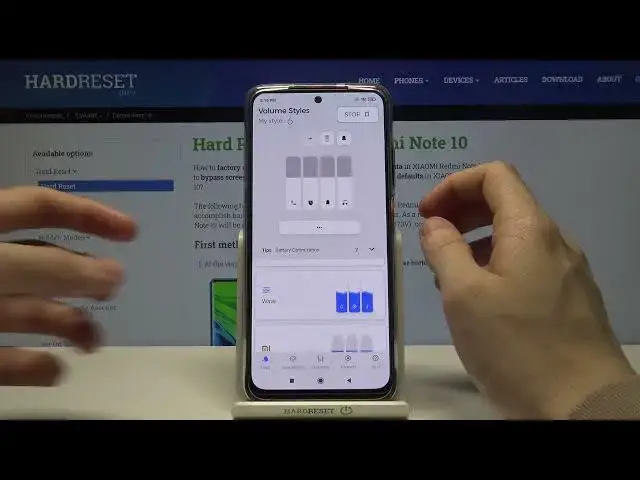
How to Customize Volume Panels in XIAOMI Redmi Note 10 – Change Volume Style
Jul 13, 2024
Learn more info about XIAOMI Redmi Note 10: https://www.hardreset.info/devices/xiaomi/xiaomi-redmi-note-10/
Did you know that you can customize volume panels in your XIAOMI Redmi Note 10? In this video we’d like to share with you how easily you can find proper app in Google Play store, which will let you change the look of your current volume sliders and find the style you like the most! So let’s follow all shown steps and successfully customize volume panels.
How to customize volume panels in XIAOMI Redmi Note 10? How to manage volume panels in XIAOMI Redmi Note 10? How to personalize volume panels in XIAOMI Redmi Note 10? How to change volume panels in XIAOMI Redmi Note 10? How to find volume panels in XIAOMI Redmi Note 10? How to find volume panels options in XIAOMI Redmi Note 10? How to find volume panels thee in XIAOMI Redmi Note 10?
Follow us on Instagram ► https://www.instagram.com/hardreset.info
Like us on Facebook ► https://www.facebook.com/hardresetinfo/
Tweet us on Twitter ► https://twitter.com/HardResetI
Show More Show Less 
