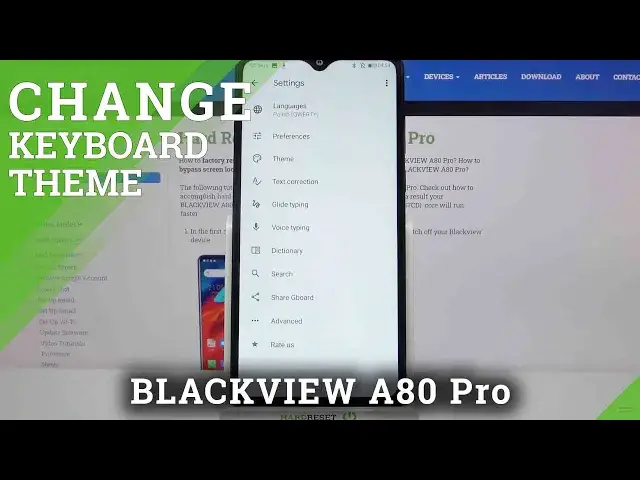
How to Customize Theme of Keyboard in Blackview A80 Pro – Set Background Picture
Jul 15, 2024
Check out more info about Blackview A80 Pro: https://www.hardreset.info/devices/blackview/blackview-a80-pro/
No more system keyboard on your Blackview A80 Pro, because today we would like to show you a quick way to customize it, with ease! All you need to do is pick a picture from your gallery, and repeat the steps presented in this guide on your smartphone. This way, you'll be able to adjust the selected picture and set it up as a Keyboard theme with a couple of simple clicks. So, follow this tutorial and change the theme of the keyboard diametrically, let's begin!
How to customize Keyboard Theme in BLACKVIEW A80 PRO? How to refresh Keyboard Theme in BLACKVIEW A80 PRO mobile? How to personalize Keyboard Theme in BLACKVIEW A80 PRO smartphones? How to change Theme of Keyboard in BLACKVIEW A80 PRO?
Follow us on Instagram ► https://www.instagram.com/hardreset.info
Like us on Facebook ► https://www.facebook.com/hardresetinfo/
Tweet us on Twitter ► https://twitter.com/HardResetI
Show More Show Less 
