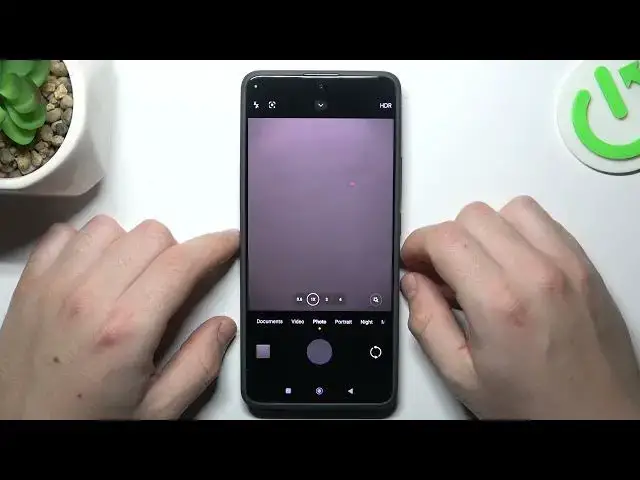
How to Customize the Camera Watermark Content on POCO X6
Aug 9, 2024
We invite you to visit our website and find out more about POCO X6: https://www.hardreset.info/devices/poco/poco-x6/tutorials/
Learn how to personalize your photos on the POCO X6 smartphone by changing the camera watermark content with our step-by-step tutorial. We guide you through the process, allowing you to customize the text or logo displayed on your images to add your own unique touch. Whether you're branding your photos or adding a personal touch, this video provides essential instructions for changing the camera watermark content on the POCO X6, empowering you to make your photos truly your own.
How to change the content of the camera watermark on POCO X6? How to apply the custom watermark in the camera of POCO X6? How to change the watermark text in the camera of POCO X6?
#POCOX6 #Watermark #POCOCamera
Follow us on Instagram ► https://www.instagram.com/hardreset.info
Like us on Facebook ► https://www.facebook.com/hardresetinfo/
Tweet us on Twitter ► https://twitter.com/HardResetI
Support us on TikTok ► https://www.tiktok.com/@hardreset.info
Use Reset Guides for many popular Apps ► https://www.hardreset.info/apps/apps/
Show More Show Less 
