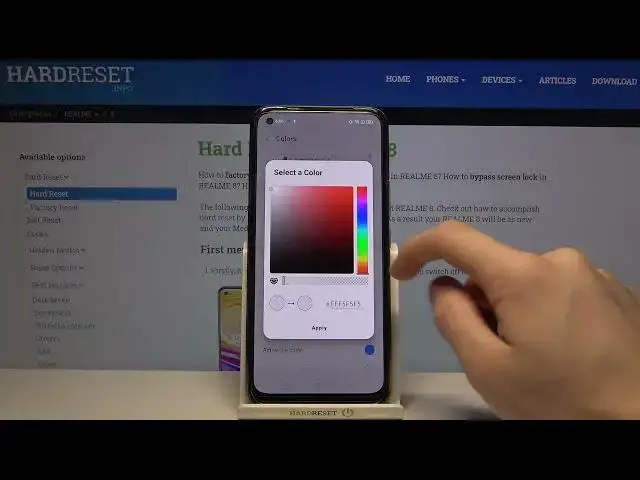
How to Customize Notification Bar – One Shade App REALME 8
Jul 13, 2024
Learn more info about REALME 8:
https://www.hardreset.info/devices/realme/realme-8/
If you want to create a custom notifications bar and make your REALME 8 very unique, you should check out the One Shade: Custom Notifications And Quick Settings app. We will show you how to download this app from Google Play Store and how to use it on REALME 8. Follow our steps and customize the notification bar - change the background of this bar, change notifications background colour, active title colour, change the text colour or adjust brightness slider colour! One Shade app makes your phone usage much more enjoyable, so let's try this on your REALME 8.
How to personalize notifications in REALME 8? How to set up notification content in REALME 8? How to customize Lock Screen Notifications in REALME 8? How to enable notification settings in REALME 8? How to install and download One Shade app on REALME 8? How to install One Shade App on REALME 8? How to use One Shade App on REALME 8? How to customize notification bar on REALME 8? How to change background in REALME 8’s notification bar? How to change colour of notification bar in REALME 8?
Follow us on Instagram ► https://www.instagram.com/hardreset.info
Like us on Facebook ► https://www.facebook.com/hardresetinfo/
Tweet us on Twitter ► https://twitter.com/HardResetI
Support us on TikTok ► https://www.tiktok.com/@hardreset.info
Use Reset Guides for many popular Apps ► https://www.hardreset.info/apps/apps/
Show More Show Less 
