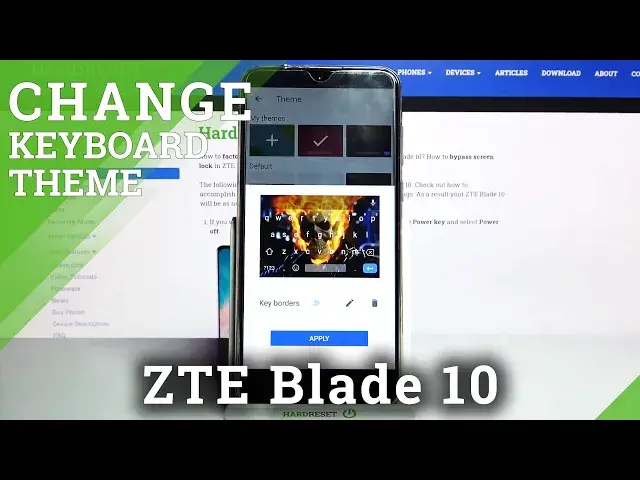
How to Customize Keyboard – Keyboard Theme in ZTE Blade 10
Apr 23, 2024
Learn more info about ZTE Blade 10: https://www.hardreset.info/devices/zte/zte-blade-10/
If you want to make some striking changes to the keyboard look of your phone, then you will surely love this video. Here we'll show you how to change the Keyboard Design by choosing your own photo as the background. So let's follow all the steps we've presented and learn how to quickly and smoothly change the Keyboard Style on your ZTE Blade 10. Is your "subscribe" button already gray? If not yet, let's fix it!
How to Customize Keyboard in ZTE Blade 10? How to Change Keyboard Theme using Photo in ZTE Blade 10? How to Set Up Photo from Gallery as a Keyboard Theme on ZTE Blade 10? How to Use my Photo as a Keyboard Theme on ZTE Blade 10? How to Change Keyboard Theme in ZTE Blade 10? How to refresh Keyboard Theme ZTE Blade 10? How to personalize Keyboard Theme in ZTE Blade 10? How to change the Theme on ZTE Blade 10? How to customize Keyboard in ZTE Blade 10?
Follow us on Instagram ► https://www.instagram.com/hardreset.info/
Like us on Facebook ► https://www.facebook.com/hardresetinfo/
Tweet us on Twitter ► https://twitter.com/HardresetI/
Show More Show Less 
