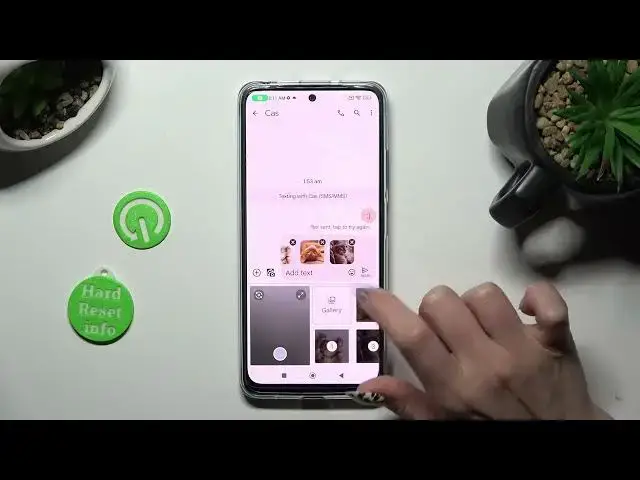
How To Customize Contacts With Pictures On Xiaomi Redmi Note 12S
Aug 1, 2024
Find more information about XIAOMI Redmi Note 12S : https://www.hardreset.info/devices/redmi/redmi-note-12s/tutorials/
In this video tutorial, we will show you how to personalize your contacts on the Xiaomi Redmi Note 12S by adding custom pictures to each contact. By assigning pictures to your contacts, you can easily identify them at a glance and make your phonebook more visually appealing.
How do I add pictures to contacts on Xiaomi Redmi Note 12S?
Can I customize contact pictures with my own photos on Xiaomi Redmi Note 12S?
Where can I find the option to change contact pictures on Xiaomi Redmi Note 12S?
Are there any recommended picture sizes or resolutions for contact pictures on Xiaomi Redmi Note 12S?
#XiaomiRedminote12 #phonetutorial #customization
Follow us on Instagram ► https://www.instagram.com/hardreset.info
Like us on Facebook ► https://www.facebook.com/hardresetinfo/
Tweet us on Twitter ► https://twitter.com/HardResetI
Support us on TikTok ► https://www.tiktok.com/@hardreset.info
Use Reset Guides for many popular Apps ► https://www.hardreset.info/apps/apps/
Show More Show Less 
